Fliqlo a little clock shows up on top of the main flip clock.
How to get rid of it? There was a previous question re: this topic and the person said it was solved under some "overall screen saver setting". What does that mean? There's no option for me to opt out or anything. Just 12 vs 24hr clock and the brightness/size of the flip clock.
Linked pages
![]() Rebecca
Rebecca![]() 4 years ago
4 years ago![]() macOS 10.15.6, Google Chrome
macOS 10.15.6, Google Chrome
1 reply
Hello Rebecca,
When you're in the Screen Saver panel, at the bottom there's an option called "Show with clock". It's probably enabled now, so click the checkbox once to disable it.
This is a built-in feature of macOS, separate from the Fliqlo screensaver settings.
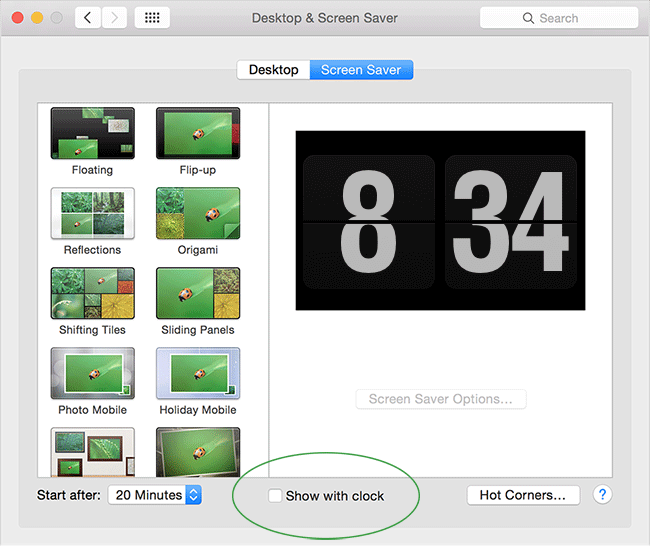
 Rob (Screensavers Planet)
Rob (Screensavers Planet) 4 years ago
4 years ago
Post a reply
![]() This post was automatically locked to new replies after 30 days of inactivity.
This post was automatically locked to new replies after 30 days of inactivity.
Please start a new post on the message board if you need our help.