Screensavers and wallpaper: what's the difference?
Screensavers and desktop wallpaper are both ways to personalize your desktop environment. While they have much in common, they fulfill very different tasks.
The most important difference is that a screensaver takes over your entire screen after a specified period of inactivity, temporarily replacing whatever was on your screen with an animation or a slideshow of images.
Desktop wallpaper, however, permanently acts as a background to your desktop, the screen that you see when your computer has finished starting up, or when your workspace is empty.
Screensavers are dynamic

The initial purpose of a screensaver was to tackle the problem of "screen burn-in", the damage done to a computer display when a non-moving image, if left unchanged for a long period of time, would slowly be burned into the screen, leaving behind a permanent so-called "ghost image".
By constantly changing the pixels used on the screen, for example by displaying a sequence of photographs, screensavers would prevent any image from appearing on the screen long enough to cause screen-burn.
As such, screensavers are dynamic by nature. At the same time, they allow you to instantly return to your desktop simply by moving your mouse or pressing a button on your keyboard.
Wallpaper is static
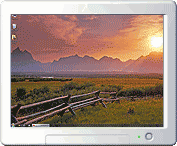
As the images on the right demonstrates, your desktop wallpaper, sometimes called a "desktop picture" or "background picture", is generally an unchanging image or pattern.
While it is possible to automatically rotate through multiple backgrounds on some operating systems, such as Windows Vista and 7, there is generally no inherent animation, and you can use practically any image as your wallpaper.
Considering that, for most of the time, you do not even see your wallpaper when you actively use your computer, any animation would be a waste of your computer's resources.
They're complementary!
Like desktop backgrounds, screensavers are nowadays used mostly for entertainment purposes, as display technology has advanced to such an extent that screen burn-in is no longer an issue. Both are complementary ways of personalizing your computer: use them together to make your desktop environment uniquely your own.
Ready for your next screensaver? Start browsing our archive of safe screensaver downloads.
Need help? Have questions?
We're here to help. Post your question or problem on our message board.