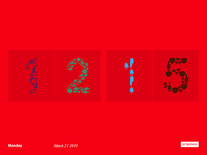24 Clock
A digital clock screensaver based on the one often seen in the Emmy Award and Golden Globe winning television series "24", starring Kiefer Sutherland as Jack Bauer, a Los Angeles agent who races against the clock to subvert terrorist plots. This download contains two screensavers: one with a sound effect for every passing second, and one without sound.
ScreenshotsFilesAnti-virusHelp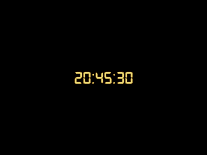
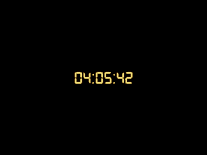
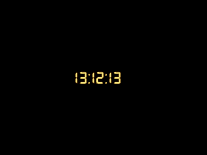
Message board
Do you have a question about this screensaver? Post it on our message board »
Installation instructions
Microsoft Windows
- Open the ZIP archive file and choose between the two installation files within. One will install the 24 screensaver with sound effects, and the other installs a muted version of the same screensaver. Extract the chosen file from the archive and double-click it to begin the installation process.
Anti-virus report for 24 Clock
Our editors have reviewed all files and found them to be safe, but they are also checked automatically using many different virus scanners. We are happy to share the results.
| Virus scanner | 24_Clock_Screensaver.zip |
|---|---|
| AVG | |
| Avast | |
| Avira | |
| BitDefender | |
| ClamAV | |
| ESET-NOD32 | |
| F-Secure | |
| Kaspersky | |
| Malwarebytes | |
| Microsoft | |
| Panda | |
| Symantec | |
| TrendMicro | |
| Webroot | |
| Last scanned | 2 weeks ago |
We have 1 file for "24 Clock"
- 24_Clock_Screensaver.zip (Windows)
| File report #1 | |
|---|---|
| File name | 24_Clock_Screensaver.zip |
| Target system | |
| File size | 3.80 MB (3,983,206 bytes) |
| File type | ZIP archive |
| Anti-virus | |
| Detection ratio | 0/14 (0%) View report |
| Popularity | |
| Total downloads | 6,600 |
| Last downloaded | 2 hours ago |
| File verification | |
| MD5 | 65d2c5849c3c2bb714c4eafe791337b9 |
| SHA1 | 7ac0ea2e51d583331c89b47b5a4e4cf6f9179329 |
| SHA256 | 5d89a35cb834c3c1dc60178c0743c95d012ba179587eecee177a165484dca96b |
User reviews (2)
clock screensaver windows 7 free download
Good idea, but program is not well-tested. Clock sound interfere with the music. There are options for images, but no image selector in the interface. Numbers are too small. Color of numbers is not changeable.. so.. TODO