24 CTU Display 3
A screensaver simulation of the computer systems at the Counter Terrorist Unit (CTU), the intelligence arm of the Department of Homeland Security, in the TV series 24, created by Robert Cochran and Joel Surnow, and starring Kiefer Sutherland as Jack Bauer. The CTU display shows a world map and simulated data related to the computer systems and counter-terrorism intelligence. Supports widescreen resolutions of 1440 x 900 and higher.
ScreenshotsVideo previewFilesAnti-virusHelp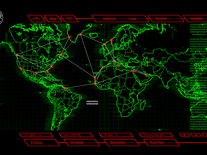
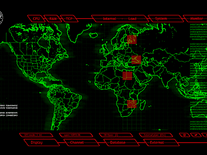
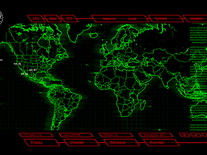
Message board
Is your question not listed? Post it on our message board »
| Subject | Replies | Last post |
| Problem after Windows Update | 2 | 3 years ago |
| Stop working after an update | 3 | 4 years ago |
| Okay what's up!? | 1 | 4 years ago |
| Installation Failing. Other screensavers do well? | 3 | 5 years ago |
| how can i choose witch screen it is on | 1 | 7 years ago |
| How do I uninstall 24 CTU Display 3? | 3 | 8 years ago |
| How do you select or set up a downloaded screensaver on windows 10? | 8 | 7 years ago |
Installation instructions
Microsoft Windows
- Double-click the 24-ctu.exe file you downloaded to start the installation program.
- If nothing happens, browse to your Downloads folder, locate and right-click the 24-ctu.exe file, then select "Run as administrator". The installation program should now appear.
- Follow the instructions on the screen to complete the installation process.
Anti-virus report for 24 CTU Display 3
Our editors have reviewed all files and found them to be safe, but they are also checked automatically using many different virus scanners. We are happy to share the results.
| Virus scanner | 1082-24CTUDisplay3Install.exe |
|---|---|
| AVG | |
| Avast | |
| Avira | |
| BitDefender | |
| ClamAV | |
| ESET-NOD32 | |
| F-Secure | |
| Kaspersky | |
| Malwarebytes | |
| McAfee | |
| Microsoft | |
| Panda | |
| Symantec | |
| TrendMicro | |
| Webroot | |
| Last scanned | 1 month ago |
We have 1 file for "24 CTU Display 3"
- 1082-24CTUDisplay3Install.exe (Windows)
| File report #1 | |
|---|---|
| File name | 1082-24CTUDisplay3Install.exe |
| Target system | |
| File size | 5.50 MB (5,763,533 bytes) |
| File type | Portable Executable (EXE) |
| Anti-virus | |
| Detection ratio | 0/15 (0%) View report |
| Popularity | |
| Total downloads | 71,332 |
| Last downloaded | 2 hours ago |
| File verification | |
| MD5 | 4946d9e82757d69dae80d1d08ec303c9 |
| SHA1 | 7a277bb0e341767c0a4e907a82f33e5b60196180 |
| SHA256 | db5cade3ad7890e8788bde88cc4300e545deeb4a60a655bfdf8f039ee6965bef |
User reviews (34)
nice
good
good
good
this is great, thankyou!
Yess
Pacitan jatim
It's good of hacking
very good
Wants Internet Access
Been using it fine on PC and laptop, no problems. 5* Couple days ago both stopped working with an f on the screen, so something to do with a Windows update and Flash going. 0*
Well i download it, Its work untill today. I got all of the 3 screensavers. I tryd each of them en i got an screen whit an F en shomting like an 1 I deleted it en installed it again but i dont work now. I hope it not only on my computer im now gonna try other too see if that works.
this doesn't work
If you're using multiple monitors, Try downloading the free version of "Display Fusion", I Use That Program for my monitors And I'm able to have 2 different screensavers on each monitor at the same time...
Not able to run it on one monitor with two monitors.. to seperate screen savers. Would give this a 10 but it gets a big fat 1
Bitdefender Flagged this and malware Install at your own risk
and Yes befor you ask I have downloaded other screensavers from this site so far this is the first one that was flagged by my version of bitdefender 2019.
Screensavers Planet: Thank you, we have submitted this as a false positive to BitDefender and expect them to clear the file soon. Sorry for the inconvenience.
it doesn't work
Cool <3 me likee...
W10 - run as admin, working
Dual monitor- not compatible
ugly and wont work on two screens.
Pretty cool. finally a clean screensaver.
cool
Two monitors problem
windows 7 run as administrator too, but awesome
Totally Awesome! Just like the one I ran on my 486/DX66!
People looked at my pc as if i was hacking
awsome
good
this is hard core
Awesome
Cool screensaver! It should be noted that on windows 10, for me, I had to run the file as admin to get it to install. Now that it's installed I really like it. The greens and reds are perfect for when I'm gaming on console and my computer is idle, as I have both screens facing me.
very cool
very good.
nice


