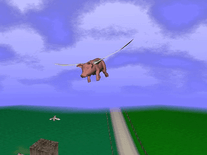3D Arctic Bear
Watch this 3D-rendered polar bear go about his day, sitting on a small block of ice drifting on the ocean and drinking beer and listening to music as planes and birds fly overhead.
ScreenshotsFilesAnti-virusHelp


Message board
Do you have a question about this screensaver? Post it on our message board »
Installation instructions
Microsoft Windows
- Launch the 3D Arctic Bear setup wizard by double-clicking the "bear_setup.exe" file you downloaded.
- Click "Next", then click "Next" again through the following two screens unless you wish to change the default Start Menu or destination folders.
- Click "Install" to begin installing the screensaver, then click "Next" followed by "Finish" to exit the setup wizard.
- You will have to manually open the Screen Saver Settings panel, where "arcticfr" should now appear as your default screensaver.
Anti-virus report for 3D Arctic Bear
Our editors have reviewed all files and found them to be safe, but they are also checked automatically using many different virus scanners. We are happy to share the results.
| Virus scanner | bear_setup.exe |
|---|---|
| AVG | |
| Avast | |
| Avira | |
| BitDefender | |
| ClamAV | |
| ESET-NOD32 | |
| F-Secure | |
| Kaspersky | |
| Malwarebytes | |
| McAfee | |
| Microsoft | |
| Panda | |
| Symantec | |
| TrendMicro | |
| Webroot | |
| Last scanned | 1 month ago |
We have 1 file for "3D Arctic Bear"
- bear_setup.exe (Windows)
| File report #1 | |
|---|---|
| File name | bear_setup.exe |
| Target system | |
| File size | 1.36 MB (1,421,494 bytes) |
| File type | Portable Executable (EXE) |
| Anti-virus | |
| Detection ratio | 0/15 (0%) View report |
| Popularity | |
| Total downloads | 4,250 |
| Last downloaded | 6 hours ago |
| File verification | |
| MD5 | 7a7b1559e9904ef751ee18315b46a7af |
| SHA1 | 272cd7954dd8a4b0be3558916639718a561bad85 |
| SHA256 | aaf7791c42dc5ce56c0f9c794b1f0fca5c9e878d679da357307a4ab979473f01 |
User reviews (4)
this is so goofy and I think this is my new to go for my screen saver collection for usage. and it works perfect on windows 10, yes I took that from someone else but its true. even works good on my laptop that can barely run doom
haha funny bear with headphones. download it. it works perfect on windows 10 :)
cool
Good sense of humour. Worth a look at. Animation is well done.