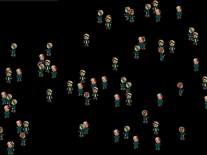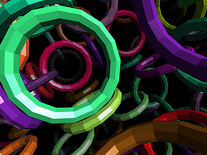3D Desktop Zombies
This zombie screensaver turns your desktop into a landscape for the undead to inhabit, where they crawl around, fight eachother and leave a mess of blood and gore behind on the screen. The amount of gruesome details (the "Zombie Gore Level") can be altered via the screensaver's settings menu. Here you can also change the number of zombies, as well as their size and the number of footprints they leave behind. Instead of your current desktop, you can optionally select a custom image to be used as the surface on which the zombies rampage. This free trial version contains nag screens and is limited to six zombies.
ScreenshotsFilesAnti-virusHelp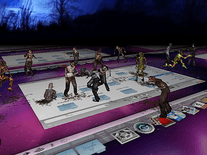


Message board
Do you have a question about this screensaver? Post it on our message board »
Installation instructions
Microsoft Windows
- Double-click the DesktopZombies3DSetup.exe file you downloaded to start the 3D Desktop Zombies! screensaver setup wizard.
- If you accept the terms of the license agreement, click "I Agree".
- The screensaver will now be installed. Once complete, the installer will open up the Screen Saver Settings panel, where "UC3D Screensaver System" should now be selected as the current screensaver.
- Return to the setup wizard and click "OK" to exit. A "readme" text file will be opened with information about the screensaver and the possibilties for obtaining a registered version. The screensaver is now successfully installed.
Apple Mac OS X
- Double-click the file you downloaded to mount the installer application. A window titled "3D Desktop Zombies Trial" should now open (you may need to click the Finder icon first).
- Double-click the "3D Desktop Zombies.saver" file, then click "Install".
- The Desktop & Screen Saver panel will now open, and "3D Desktop Zombies" should now be listed among your other screensavers.
- The mounted installation program is now no longer needed, so you can eject it by moving it from your desktop to the trash icon or by clicking the eject icon in the Finder.
Anti-virus report for 3D Desktop Zombies
Our editors have reviewed all files and found them to be safe, but they are also checked automatically using many different virus scanners. We are happy to share the results.
| Virus scanner | DesktopZombies3DSetup.exe | DesktopZombies3DSS.Trial.dmg |
|---|---|---|
| AVG | ||
| Avast | ||
| Avira | ||
| BitDefender | ||
| ClamAV | ||
| ESET-NOD32 | ||
| F-Secure | ||
| Kaspersky | ||
| Malwarebytes | ||
| McAfee | ||
| Microsoft | ||
| Panda | ||
| Symantec | ||
| TrendMicro | ||
| Webroot | ||
| Last scanned | 2 weeks ago | 1 month ago |
We have 2 files for "3D Desktop Zombies"
- DesktopZombies3DSetup.exe (Windows)
- DesktopZombies3DSS.Trial.dmg (Mac)
| File report #1 | |
|---|---|
| File name | DesktopZombies3DSetup.exe |
| Target system | |
| File size | 4.12 MB (4,316,239 bytes) |
| File type | Portable Executable (EXE) |
| Anti-virus | |
| Detection ratio | 0/15 (0%) View report |
| Popularity | |
| Total downloads | 2,537 |
| Last downloaded | 3 days ago |
| File verification | |
| MD5 | 93ed172c1c8d2a38643d59e975456281 |
| SHA1 | a1f9807f3aa226cf1b65ac6b90385ed962986cf4 |
| SHA256 | 0bf98737cffbee1add5f384bc76a1c0f7e729706ced655c078a8da973e2acb9f |
| File report #2 | |
|---|---|
| File name | DesktopZombies3DSS.Trial.dmg |
| Target system | |
| File size | 9.64 MB (10,105,364 bytes) |
| File type | Apple Disk Image (DMG) |
| Anti-virus | |
| Detection ratio | 0/15 (0%) View report |
| Popularity | |
| Total downloads | 1,411 |
| Last downloaded | 1 week ago |
| File verification | |
| MD5 | 57d18b2e4d7bbebc18223428045a4c15 |
| SHA1 | 4e78df7602abb17a85ff1a1307cf752dcdc2e0f5 |
| SHA256 | bc336de5017a70b9ea6a796d83f0a866ab13730d4dbf695a9925de60f5a9f80e |
User reviews (1)
lags my pc really bad and screensaver keeps crashing and all the zombies look kind of dumb. its a great idea though...........