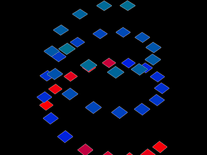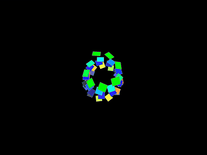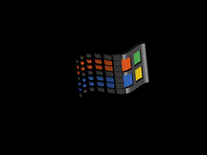3D Flying Objects (XP)
This Windows XP edition of the 3D Flying Objects screensaver includes 7 styles of 3D-rendered objects that can fly through the screen, from the Windows XP logo and an exploding ball to a ribbon or textured flag. This textured flag can optionally be customized by selecting a BMP image file on your computer to use as its texture. Switch between objects via the screensaver's settings menu, where you can also adjust the screensaver's resolution and the size of the chosen object. The Windows 98 edition is also available.
ScreenshotsVideo previewFilesAnti-virusHelp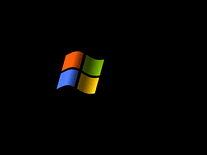
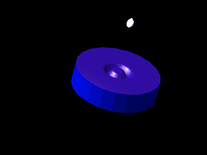
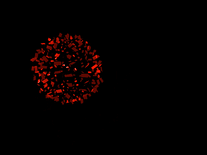
Message board
Is your question not listed? Post it on our message board »
| Subject | Replies | Last post |
| Why is the version of 3D Flying Objects from Windows XP instead of Windows 9x? | 1 | 2 months ago |
Installation instructions
Microsoft Windows
- Extract, drag or copy the "3D Flying Objects" screensaver file to your Windows folder, usually located at C:\Windows, then right-click the file and select "Install". This will automatically open the Screen Saver Settings panel, where you should now be able to find "3D Flying Objects" listed among your other screensavers.
Anti-virus report for 3D Flying Objects (XP)
Our editors have reviewed all files and found them to be safe, but they are also checked automatically using many different virus scanners. We are happy to share the results.
| Virus scanner | 3D_Flying_Objects.zip |
|---|---|
| AVG | |
| Avast | |
| Avira | |
| BitDefender | |
| ClamAV | |
| ESET-NOD32 | |
| F-Secure | Trojan-Downloader:W32/Kavala.B * |
| Kaspersky | |
| Malwarebytes | |
| McAfee | |
| Microsoft | |
| Panda | |
| Symantec | |
| TrendMicro | |
| Webroot | |
| Last scanned | 1 month ago |
* When only a few of the virus scanners detect a problem with a file, this usually indicates a false alarm. While we cannot guarantee the safety of any file for 100%, we review them all carefully and report false positives to the anti-virus companies.
We have 1 file for "3D Flying Objects (XP)"
- 3D_Flying_Objects.zip (Windows)
| File report #1 | |
|---|---|
| File name | 3D_Flying_Objects.zip |
| Target system | |
| File size | 350.29 kB (358,700 bytes) |
| File type | ZIP archive |
| Anti-virus | |
| Detection ratio | 1/15 (6.67%) View report |
| Popularity | |
| Total downloads | 25,415 |
| Last downloaded | 6 minutes ago |
| File verification | |
| MD5 | 12d44e640f5224aa18c2ab7008048b66 |
| SHA1 | 0be0ba7cc429af7402a65dfa1a025f803083d597 |
| SHA256 | 2dfe67156f510a5e4933ad64bc52ee6452260f3d63181861dcd8bf8613dfcba2 |
User reviews (15)
7/10
It's Cool.
That was my most loved screensaver! Nice!
It's good
SO CLASSIC MORE CLASSIC!!!!!!!!!!!!!!
Its cool
theres no windows 98 only xp
compatible for windows 7
Cool! 98 or XP, I would get it one day. One day...
There is no Windows 98 logo
I like the screensaver, but it doesn't appear in my screensaver settings. How do I get it there?
Screensavers Planet: Please refer to the installation instructions under "Help" or, for more details, the following help page: How to install a screensaver from a ZIP file
Winxp logo
Win98 logo
I would keep it forever
I wanted Windows 98 version, but it shows the XP logo.