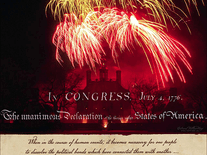Downloading America's Front Porch
Your download of the America's Front Porch screensaver should start in 4 seconds. If you need help installing this screensaver onto your computer, please find instructions below.
If your download does not begin automatically, please click here to start it manually.
You might also like
Write a review
Installation instructions
For Microsoft Windows computers:
- Double-click on the file downloaded above, then click "OK" to begin installing the screensaver.
- If, after a few seconds, you are told that "americasfrontporch.exe has stopped working", click "Close program". If the Program Compatibility Assistant gives you the option, click "Restart the program as an administrator". Otherwise, proceed by right-clicking on the americasfrontporch.exe file and selecting "Run as administrator".
- You will be notified once the installation process has been completed.