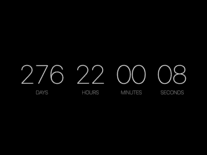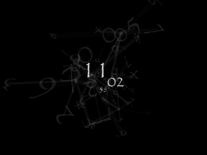Analog Clock-7
This is version 2.0 of the Analog Clock-7 screensaver. By default, it simply displays a green analog clock, with arms for the hours, minutes and seconds. The base color does not have to be green, but can be changed to any color you prefer, and the seconds-arm of the clock can be set to count upwards or backwards, or be turned off altogether.
ScreenshotsVideo previewFilesAnti-virusHelp


Message board
Is your question not listed? Post it on our message board »
| Subject | Replies | Last post |
| Multimonitor | 1 | 5 years ago |
Installation instructions
Microsoft Windows
- Double-click the file downloaded above to start the installer, then click "Next" on the first screen.
- If you accept the license agreement, you should indicate so by clicking the radio button to the left of "I accept the agreement", and click "Next" again to continue.
- Unless you wish to copy the screensaver files to a different location, simply click "Next" to proceed. The default destination folder will be fine for most computers.
- If you do not want to create a Start Menu folder for this screensaver, we recommend you tick the box at the bottom left before you click "Next".
- Click "Install" to begin the copying of necessary files to your computer. When the installation wizard has completed, decide whether or not you want to make this your default screensaver, and then click "Finish". Windows's Screen Saver Settings panel will now automatically be opened.
Anti-virus report for Analog Clock-7
Our editors have reviewed all files and found them to be safe, but they are also checked automatically using many different virus scanners. We are happy to share the results.
| Virus scanner | analogclock7.exe |
|---|---|
| AVG | |
| Avast | |
| Avira | |
| BitDefender | |
| ESET-NOD32 | |
| F-Secure | |
| Kaspersky | |
| Malwarebytes | |
| Microsoft | |
| Panda | |
| Symantec | |
| TrendMicro | |
| Webroot | |
| Last scanned | 3 weeks ago |
We have 1 file for "Analog Clock-7"
- analogclock7.exe (Windows)
| File report #1 | |
|---|---|
| File name | analogclock7.exe |
| Target system | |
| File size | 347.59 kB (355,929 bytes) |
| File type | Portable Executable (EXE) |
| Anti-virus | |
| Detection ratio | 0/13 (0%) View report |
| Popularity | |
| Total downloads | 28,056 |
| Last downloaded | 1 hour ago |
| File verification | |
| MD5 | 510523e413a4027558fe186762015e62 |
| SHA1 | 2b81c31352b4ac308df697ca2d9d4ae554d11c0a |
| SHA256 | 701ffdb6230897a59b79faaf75a78a6b2080d0f8c9b42a264ffb362b30011d92 |
User reviews (13)
Only on one of two screens... bad idea to make screensaver for only one monitor... that`s 21.century...
Very Good
Good Apart From Needing Admin Perms, May Need Admin Password
Good lookig
Simple & elegant.
I Like Screen Saver
SO NICE
good
cool
my digital clock is showing time correct, but analog hands are rotating anti-clockwise. please help
win7 x64
i love it, have it on both computers
Appreciate having a clock I can read from across the room day/night. Unlike other sites, my virus program said this was virus and spyware free. Thank you for sharing this program with us.
beautiful and useful.