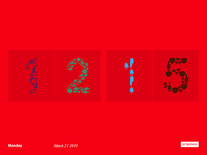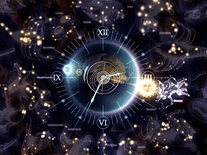Analog DIN Clock
An analog clock screensaver that is almost completely customizable to your preferences. The default is an old-fashioned white station-clock, shown against a black background, with black hands for the hours and minutes and a red hand for seconds. However, you can optionally select an office clock or an inverted clock instead. Among the other customizable settings are the clock's size and speed, its colors, and the precise movement of the hands.
ScreenshotsVideo previewFilesAnti-virusHelp
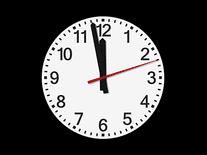
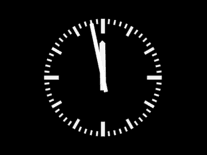
Message board
Do you have a question about this screensaver? Post it on our message board »
Installation instructions
Microsoft Windows
- Double-click the Analog_DIN_clock_screensaver.exe file you downloaded to start the screensaver's install program.
- Click "Install" to begin installing straight away. Once completed, click "Finish" to exit the install program and to open the Screen Saver Settings panel.
- "Analog DIN Clock" should now be selected as your current screensaver.
Anti-virus report for Analog DIN Clock
Our editors have reviewed all files and found them to be safe, but they are also checked automatically using many different virus scanners. We are happy to share the results.
| Virus scanner | Analog_DIN_Clock_Screensaver.exe |
|---|---|
| AVG | |
| Avast | |
| Avira | |
| BitDefender | |
| ClamAV | |
| ESET-NOD32 | |
| F-Secure | |
| Kaspersky | |
| Malwarebytes | |
| Microsoft | |
| Panda | |
| Symantec | |
| TrendMicro | |
| Webroot | |
| Last scanned | 1 week ago |
We have 1 file for "Analog DIN Clock"
- Analog_DIN_Clock_Screensaver.exe (Windows)
| File report #1 | |
|---|---|
| File name | Analog_DIN_Clock_Screensaver.exe |
| Target system | |
| File size | 359.80 kB (368,440 bytes) |
| File type | Portable Executable (EXE) |
| Anti-virus | |
| Detection ratio | 0/14 (0%) View report |
| Popularity | |
| Total downloads | 21,173 |
| Last downloaded | 24 minutes ago |
| File verification | |
| MD5 | c78d529169fa9d89349f59d142d04ded |
| SHA1 | 21d334a748f3656be7011886caaab07628b6ce0d |
| SHA256 | d36792ad0013cce9691edec5183ae57b7a50317880a3f3eb9d5b42c6a0d8e566 |
User reviews (12)
Fantastic, simple, lots of options, recommended
This screensaver is beautiful, it works well, and it is definitely not malware. Those things are true of few other clock screensavers!
Good
Hoping it works well for a classroom.
Best clock screensaver EVER!
Fantastic, just what I was searching for. Dark background so it does not brighten the room. Plus, a super handy dandy clock/ What else could you ask for. Thank you so very much for sharing this handy screensaver for an elderly granny to check time without leaving the bed.
Great clock, must have for railway enthusiasts
Excellent. DIN stands for "Deutsches Institut für Normung", meaning "German institute for standardisation".
Beautiful...
nice
If it's a simplistic looking screensaver that you are after, this is it!
Although it LOOKS simplistic, it is fully customizable. The three examples given above are not the end-all/be-all of what this Clock can look like. There are more settings that you can choose from. You can mix and match different settings including [but not limited to] colors, size of clock dial and speed which it moves across your screen to get a unique clock to suit your tastes and needs.
Five stars for it simplistic appearance.
Pretty neat!