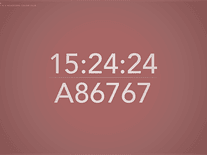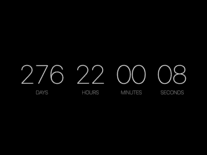Aqua Surface 2
Waves crash all around the screen in slow motion as a clock tells the time at the bottom of the screen. The progression of time is shown using three circles that slowly fill up before resetting when the next hour, minute or 12/24 hour period begins. You can switch between a 12 or 24 hour format via the screensaver's settings menu, where you can also hide the clock if you prefer to only see the water animation. This is a dark version of Aqua Surface 1.
ScreenshotsFilesAnti-virusHelp
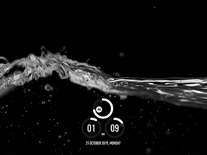

Message board
Is your question not listed? Post it on our message board »
| Subject | Replies | Last post |
| Not working | 7 | 2 years ago |
Anti-virus report for Aqua Surface 2
Our editors have reviewed all files and found them to be safe, but they are also checked automatically using many different virus scanners. We are happy to share the results.
| Virus scanner | AquaSurface2Install.exe |
|---|---|
| AVG | |
| Avast | |
| Avira | |
| BitDefender | |
| ClamAV | |
| ESET-NOD32 | |
| F-Secure | |
| Kaspersky | |
| Malwarebytes | |
| McAfee | |
| Microsoft | |
| Panda | |
| Symantec | |
| TrendMicro | |
| Webroot | |
| Last scanned | 8 months ago |
We have 1 file for "Aqua Surface 2"
- AquaSurface2Install.exe (Windows)
| File report #1 | |
|---|---|
| File name | AquaSurface2Install.exe |
| Target system | |
| File size | 43.73 MB (45,857,665 bytes) |
| File type | Portable Executable (EXE) |
| Anti-virus | |
| Detection ratio | 0/15 (0%) View report |
| Popularity | |
| Total downloads | 24,574 |
| Last downloaded | 5 hours ago |
| File verification | |
| MD5 | e690aa1fb52135f40a7951df662ecfd4 |
| SHA1 | 9a51d3acbf609e660bc929f34d1d66109d17d615 |
| SHA256 | 8dfd294b951a35f0780bb096dfa0ef7f857dd356673fb69229a81d988609453d |
User reviews (14)
Cool
Even though it is installed and present in my screensaver list, it doesn't activate automatically but I have to do it manually... so I uninstalled it now!
Works well on my setup (Windows 10 Pro, two large monitors). Uses Flash to display a seamless looping video for the background (it is not any kind of 3d render). It works for multiple monitors, but know that it only displays the actual screensaver on the main monitor, and just dims to black the other ones.
Note - has a long loading time when it runs (~10 or some seconds). Likely just from it trying to load a video in Flash, but it's not going to speed up or scale with your setup (I have an NV GeForce 1060, still loads slowly)
i like it
Does not display on both screen from a dual screen.
very good
crap, doesn't work
I'd rate it negative, you don't have such option, pity
Great looking one. Works fine in Windows 11 on a L5P laptop. Thank you!
Super Nice!!!
I liked it!
Love this series. Anyone wanting a clock screensaver with lifelike water effects on your screen this is it.
I wrote you earlier about not getting the them to stay selected and only the Underwater1 would work. for some reason they are all working fine now. Staying selected and playing on time. Thanks for working on this.
This screensaver is the best screensaver I have seen yet! I 101% recommend
This is awesome. Great job!
When my desktop clock struct 12 pm, i found PM bug in the screensaver.
Please fix it as early as possible.
Looks very nice in High definition. Works perfectly.