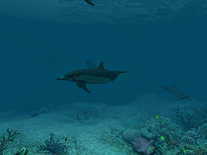Aquatic Clock
A blue analog clock is placed on the seabed and indicates the current time with hands for the hours, minutes and seconds. Bubbles float up to the surface as the camera moves forward over the seabed, with various species of plants and fish animated throughout the screen, and rays of sunlight traveling far down to the bottom of the sea. No sound effects.



Message board
Do you have a question about this screensaver? Post it on our message board »
Anti-virus report for Aquatic Clock
Our editors have reviewed all files and found them to be safe, but they are also checked automatically using many different virus scanners. We are happy to share the results.
| Virus scanner | aquaticclock.exe |
|---|---|
| AVG | |
| Avast | |
| Avira | |
| BitDefender | |
| ClamAV | |
| ESET-NOD32 | |
| F-Secure | |
| Kaspersky | |
| Malwarebytes | |
| McAfee | |
| Microsoft | |
| Panda | |
| Symantec | |
| TrendMicro | |
| Webroot | |
| Last scanned | 2 weeks ago |
We have 1 file for "Aquatic Clock"
- aquaticclock.exe (Windows)
| File report #1 | |
|---|---|
| File name | aquaticclock.exe |
| Target system | |
| File size | 14.02 MB (14,696,008 bytes) |
| File type | Portable Executable (EXE) |
| Anti-virus | |
| Detection ratio | 0/15 (0%) View report |
| Popularity | |
| Total downloads | 1,193 |
| Last downloaded | 5 days ago |
| File verification | |
| MD5 | c66146d6bb460ccd50dc76564f3948fa |
| SHA1 | b160a6afc0ed43c06020df4fa441dd1625e2f12b |
| SHA256 | 8c7d5740386f47b9fc4ec65735c0b29daf6d148e0525f57390f754adb640474a |
User reviews (4)
Je suis sur Windows 10 et cet économiseur fonctionne très bien pour moi.
I'm tired of these screensavers, requiring flash, but it isn't documented. This one wants you to download a flash player. It points you to a site called intelore, if you refuse.
Install, at your own risk.
Works Great on my 32 bit Windows 7 Home Premium and 64 bit Windows 7 Pro - Flash is not dead and still works as long as it is installed - even if you reinstall it now - it is just not supported anymore - I never uninstalled flash I just tell it to remind me later when it comes up after I boot my computer - I hope this helps.
Does NOT WORK! Needs Flash which is dead.