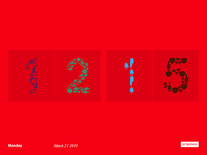BigTime
An analog clock screensaver with basic graphics tells the time in full-screen mode with an optional seconds hand. You can choose between four styles for the hands, toggle the displaying of the date, and select a custom font, color and size to use for the numbers.
ScreenshotsFilesAnti-virusHelp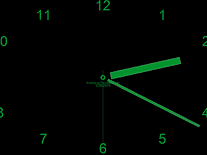
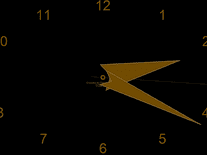
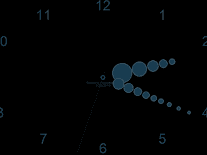
Message board
Do you have a question about this screensaver? Post it on our message board »
Installation instructions
Microsoft Windows
- Open the install program by double-clicking the bigtime1.exe file you downloaded.
- Click "Next" through the first three screens unless you wish to change any of the default settings, then click "Start" to begin installing the screensaver.
- Once completed, click "Exit" to close the installer and to open the Screen Saver Settings panel, where "BigTime" should now appear in the list of screensavers.
Anti-virus report for BigTime
Our editors have reviewed all files and found them to be safe, but they are also checked automatically using many different virus scanners. We are happy to share the results.
| Virus scanner | bigtime1.exe |
|---|---|
| AVG | |
| Avast | |
| Avira | |
| BitDefender | |
| ClamAV | |
| ESET-NOD32 | |
| F-Secure | |
| Kaspersky | |
| Malwarebytes | |
| McAfee | |
| Microsoft | |
| Panda | |
| Symantec | |
| TrendMicro | |
| Webroot | |
| Last scanned | 1 week ago |
We have 1 file for "BigTime"
- bigtime1.exe (Windows)
| File report #1 | |
|---|---|
| File name | bigtime1.exe |
| Target system | |
| File size | 129.54 kB (132,653 bytes) |
| File type | Portable Executable (EXE) |
| Anti-virus | |
| Detection ratio | 0/15 (0%) View report |
| Popularity | |
| Total downloads | 2,056 |
| Last downloaded | 16 hours ago |
| File verification | |
| MD5 | 26e586b5a124cac8cfa5c764eddeee87 |
| SHA1 | ed0e9a949d31c954551f628f74db4d14a85b0706 |
| SHA256 | 9aeb17026ab065e09a0685d4d626deda1617ff2af5e0a5e637f320246141c018 |
User reviews (2)
very nice as is, but could be even better if it has an option to render the clock with 1:1 aspect ratio
by t kwong on August 7, 2024
good
by 14062419961009010X 刘俊群 on December 16, 2021