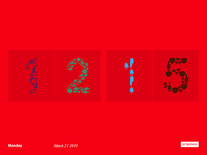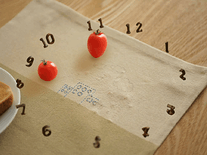Binary Clock
This clock screensaver displays the current time in binary form in the middle of your screen, as red dots against a black background. The time in digital format is shown directly below it. Via the screensaver's settings menu, you can optionally hide the developer's logo, as well as the digital clock and the sound that is played every new hour.
ScreenshotsFilesAnti-virusHelp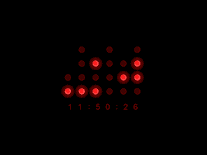
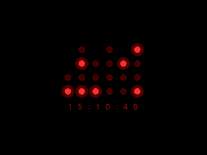
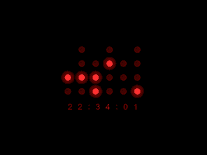
Message board
Do you have a question about this screensaver? Post it on our message board »
Installation instructions
Microsoft Windows
- Open the BinaryClock.zip archive by double-clicking it, then copy the BinaryClock screensaver file to your Windows folder.
- If the screensaver isn't automatically recognized when you open the Screen Saver Settings panel, locate the screensaver file in your Windows folder, right-click it and select "Install".
Anti-virus report for Binary Clock
Our editors have reviewed all files and found them to be safe, but they are also checked automatically using many different virus scanners. We are happy to share the results.
| Virus scanner | BinaryClock.zip |
|---|---|
| AVG | |
| Avast | |
| Avira | |
| BitDefender | |
| ClamAV | |
| ESET-NOD32 | |
| F-Secure | Trojan-Downloader:W32/Kavala.B * |
| Kaspersky | |
| Malwarebytes | |
| Microsoft | |
| Panda | |
| TrendMicro | |
| Webroot | |
| Last scanned | 1 week ago |
* When only a few of the virus scanners detect a problem with a file, this usually indicates a false alarm. While we cannot guarantee the safety of any file for 100%, we review them all carefully and report false positives to the anti-virus companies.
We have 1 file for "Binary Clock"
- BinaryClock.zip (Windows)
| File report #1 | |
|---|---|
| File name | BinaryClock.zip |
| Target system | |
| File size | 29.74 kB (30,458 bytes) |
| File type | ZIP archive |
| Anti-virus | |
| Detection ratio | 1/13 (7.69%) View report |
| Popularity | |
| Total downloads | 6,895 |
| Last downloaded | 15 hours ago |
| File verification | |
| MD5 | 721d9560dfca0eaae61076f9aafd7445 |
| SHA1 | 077b354c7ca7d68e54944039e7e1afbb81072489 |
| SHA256 | ec9c4d62e49b509247e46cb4e8a3c963e5383b0b8080e0031e297268962411ae |
User reviews (8)
I can solve binaries to decimal but how do you read a dotted one?
Does this clock make a sound effect on the hour such as Westminster Chime or Whittington Chime? I did not believe it plays every hour.
It's good to have the option to disable the logo and actual time in settings. My only grind is that it doesn't support multi-monitor setups, only shows up on the main display.
Works nice, Good idea. You may hide logo with config interface.
I give 4 (but put 5) because it doesnt get larger and doesnt change default color (red).
Probably will integrate it into Windows 7 ISO.
Thanks for your work.
Really Good and you CAN turn off the logo! Go to the settings to do so.
TIX Clock? Did I get that screen saver? Doing so may rate at least three stars...!
Is there a version without a big white logo on it?
Otherwise a 5-star.
Like the concept, and nice execution! Just the logo could be a little dimmer.