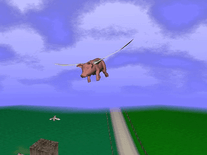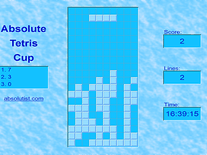Briblo
Briblo combines Lego bricks and the classic Tetris video game into an interactive screensaver. Colored building blocks of various sizes fall at random loactions onto a green plateau, where they form a large stack. At any time while the screensaver is running, you can use the arrow, spacebar and enter keys to specify where each block will land. This allows you to create custom structures or fit as many blocks onto the plateau as possible.
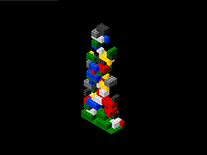
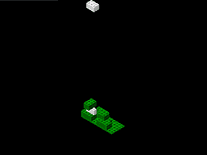
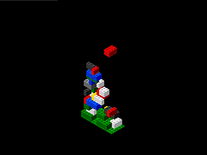
Message board
Is your question not listed? Post it on our message board »
| Subject | Replies | Last post |
| How do i delete it off my computer for good. because i deleted the file and it still works please help?! | 1 | 4 years ago |
| Briblo screensaver not covering top of screen while using multiple displays. | 2 | 5 years ago |
Installation instructions
Microsoft Windows
- Double-click the briblo_setup.exe file you downloaded to start the installer.
- Click "Install" to begin installing the screensaver.
- When you receive cinformation that the installation was successful, click "Yes" to open the screen saver control panel. There, "briblo" should now be selected as your screensaver.
Anti-virus report for Briblo
Our editors have reviewed all files and found them to be safe, but they are also checked automatically using many different virus scanners. We are happy to share the results.
| Virus scanner | Briblo_setup.exe |
|---|---|
| AVG | |
| Avast | |
| Avira | |
| BitDefender | |
| ClamAV | |
| ESET-NOD32 | |
| F-Secure | |
| Kaspersky | |
| Malwarebytes | |
| McAfee | |
| Microsoft | |
| Panda | |
| Symantec | |
| TrendMicro | |
| Webroot | |
| Last scanned | 2 weeks ago |
We have 1 file for "Briblo"
- Briblo_setup.exe (Windows)
| File report #1 | |
|---|---|
| File name | Briblo_setup.exe |
| Target system | |
| File size | 4.50 MB (4,713,869 bytes) |
| File type | Portable Executable (EXE) |
| Anti-virus | |
| Detection ratio | 0/15 (0%) View report |
| Popularity | |
| Total downloads | 23,708 |
| Last downloaded | 49 minutes ago |
| File verification | |
| MD5 | 75b5dd3f5d317fb1e8cc27526990fab4 |
| SHA1 | b112ff60801df7f213678c1a79a4823723bea5f5 |
| SHA256 | 911a3c20cb14e8337c8720c1cfb3894789cd63cc8d62fb870792d3be202aa33c |
User reviews (11)
it work on 32bit windows 7
Runs just fine on Win10 Pro. It provides an installer of the Flash version it needs if you don't have it already. Its installer may hang for awhile doing that though; personally I kept trying to close it while it was hanging, when suddenly it finally popped up with the installer to Flash (lol) but if you want to install it pre-emptively, you can find copies of it on archive.org or other archives.
Supports multiple monitors. Monitors will run SEPERATE instances of briblo, so the bricks falling on one screen are different than the other (Which was shocking to me - most screensavers with multi-monitor support aren't thorough about it). Controlling the brick is just for the main monitor.
Other reviews saying "flash is dead (so this is automatically not going to work)" is a bit of a misnomer - end of support doesn't mean you can't still install or use it. That idea has more to do with Flash on webpages/browsers. Flash very much has a version for Windows 10. It just means to run this, it has more dependencies than usual.
it needs flash to run so it won't work on Windows 10
i have a old version of flash so it will work for me
Just like a lot of them this no longer works since Flash is dead.
This used to be a fantastic wallpaper, but today it stopped working entirely. R.I.P. Briblo, now I have to use pongclock.
I like it, but it stopped working today.
Please make it a zip instead of an exe!
Doesn't work on dual monitor setups.
It is great fun for spare time, but not great if you get into trouble playing games in class as the teachers will think it is a game
It's fantastic i love my screen savers