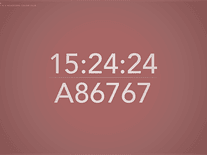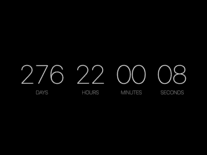Clock of Clocks
This creative clock screensaver shows the current time in digital format using the hour and minute hands of a multitude of analog clocks placed together in a tight grid. The size of the grid changes every so often in order to show the time in a different style, and between showing the time each clock will turn its hands in a "dance" with the other clocks. The screensaver requires a macOS version upwards of 10.15 (Catalina).
Known issue: If after installation you get an error saying the screensaver "cannot be opened because the developer cannot be verified", click "Cancel", then click the back button (<) in the Desktop & Screen Saver panel to return to System Preferences. Choose "Security & Privacy", click the "General" tab and then click the "Open anyway" button at the bottom where it says "ClockOfClocks.saver was blocked from use because it is not from an identified developer." Then return to the Screen Saver panel to test the screensaver.
ScreenshotsVideo previewFilesAnti-virusHelp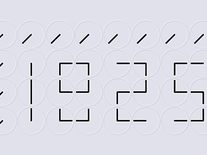
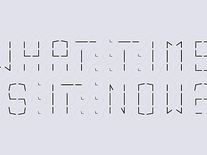
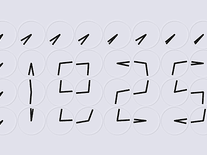
Message board
Is your question not listed? Post it on our message board »
| Subject | Replies | Last post |
| How can I get my screen saver to look how it does in the demo pictures? | 0 | 2 years ago |
Anti-virus report for Clock of Clocks
Our editors have reviewed all files and found them to be safe, but they are also checked automatically using many different virus scanners. We are happy to share the results.
| Virus scanner | 1715-ClockOfClocks.saver.zip |
|---|---|
| AVG | |
| Avast | |
| Avira | |
| BitDefender | |
| ClamAV | |
| ESET-NOD32 | |
| F-Secure | |
| Kaspersky | |
| Malwarebytes | |
| McAfee | |
| Microsoft | |
| Panda | |
| Symantec | |
| TrendMicro | |
| Webroot | |
| Last scanned | 1 week ago |
We have 1 file for "Clock of Clocks"
- 1715-ClockOfClocks.saver.zip (Mac)
| File report #1 | |
|---|---|
| File name | 1715-ClockOfClocks.saver.zip |
| Target system | |
| File size | 130.43 kB (133,564 bytes) |
| File type | ZIP archive |
| Anti-virus | |
| Detection ratio | 0/15 (0%) View report |
| Popularity | |
| Total downloads | 2,392 |
| Last downloaded | 1 day ago |
| File verification | |
| MD5 | c3347077db3e7bec2a17cde9ff1aecbd |
| SHA1 | 29759ac9ebe666cf92cd32e04602ced2c55e7b05 |
| SHA256 | 16dfa1725e5149b6bc06ba0776e2a901713fc7cadb6d94455a270489b644d24d |
User reviews (7)
This Screen Saver is very cool, but I would appreciate some customization or making the code open-source to allow for users to customize it themselves. I only wanted the time as a screen saver and it is quite annoying to have the advertizements and other random messages take up more space and result in the actual time being very small.
Where can i download new version? I got a message download new version but i can not find where to download?
We have now also developed an Iphone and Ipad version of ClockOfClocks. Please buy it from the App Store ( https://apps.apple.com/app/clockofclocks/id1566719761 ), to spark our interest in maintaining and further developing this free screensaver ;-) . Btw, we are currently trying to implement the settings menu for the screensaver.
This screensaver is great! The reason I gave 4 stars instead of 5 is that it isn't customisable, as the sizes of the clocks changes each time, and it would be nice to be able to customise that, and to be able to set it to stay the same. The same customisability for the speed of the transitions would be great, as I find sometimes it moves too fast for my liking. A way to change the colour scheme would also be nice, although is less important. Apart from this, it's a great screen saver!
Hi Dillon!
I am glad to hear that you like it. I will update it within a few days.
I love it, but sadly it no longer works on my 2020 machine with Catalina... I'm sad
I am the developer of this screensaver. Since I am not interested in paying Apple 99 dollars per year for a Developer account, there is no way for me to have it flagged as a "safe" program to install.
If you still want to install it, please do the following:
1) Download the screensaver
2) Open the downloaded .zip file to uncompress it
3) You will get a .saver file that you open to install the screensaver
4) System Preferences -> Screen Saver will open up. Select the ClockOfClocks screensaver.
5) You should get an error message. Click Cancel.
6) Go to System Preferences -> Security & Privacy -> General and click to let ClockOfClocks run
7) Go back to System Preferences -> Screen Saver and select ClockOfClocks again.
8) Once again there is an error message, but now you can click Open
PS If you like the screensaver, please consider donating a few bucks to Parkinsons research