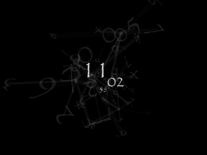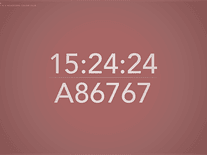Countdown
Set up a specific date and time, such as your retirement or next vacation, via this screensaver's settings panel and it will display a live countdown on your screen, with the days, hours, minutes and seconds shown in a white font against a solid black background. The Windows version from IcoFX Software has a settings panel that allows you to switch to a light theme or a night time mode (displays the time in red between 10pm - 6am), display a time separator, hide the time labels, and it includes support for multiple monitors.
ScreenshotsFilesAnti-virusHelp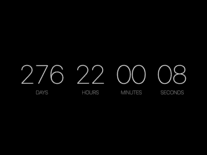
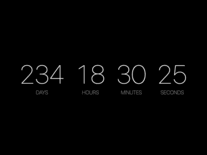
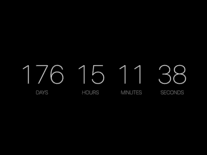
Message board
Is your question not listed? Post it on our message board »
| Subject | Replies | Last post |
| background | 1 | 11 months ago |
| I'm pressing screen saver options but nothing pops up. | 1 | 3 years ago |
| Feature request: countdown to a specific time in a day | 1 | 4 years ago |
| Five Star | 1 | 4 years ago |
Anti-virus report for Countdown
Our editors have reviewed all files and found them to be safe, but they are also checked automatically using many different virus scanners. We are happy to share the results.
| Virus scanner | countdownsetup.exe | Countdown.saver-0.1.0.zip |
|---|---|---|
| AVG | ||
| Avast | ||
| Avira | ||
| BitDefender | ||
| ClamAV | ||
| ESET-NOD32 | ||
| F-Secure | ||
| Kaspersky | ||
| Malwarebytes | ||
| McAfee | ||
| Microsoft | ||
| Panda | ||
| Symantec | ||
| TrendMicro | ||
| Webroot | ||
| Last scanned | 3 weeks ago | 2 weeks ago |
We have 2 files for "Countdown"
- countdownsetup.exe (Windows)
- Countdown.saver-0.1.0.zip (Mac)
| File report #1 | |
|---|---|
| File name | countdownsetup.exe |
| Target system | |
| File size | 1.19 MB (1,249,192 bytes) |
| File type | Portable Executable (EXE) |
| Anti-virus | |
| Detection ratio | 0/15 (0%) View report |
| Popularity | |
| Total downloads | 47,457 |
| Last downloaded | 1 hour ago |
| File verification | |
| MD5 | 3001b27c27c286f030cf52dcc3bd98f9 |
| SHA1 | 17741bba11c7b3f2ff896ea015c7d6b80f88006d |
| SHA256 | a5441b7589d9169e95a4899d9a77ffab7cd369539cdbdaa63c0dc5952db63411 |
| File report #2 | |
|---|---|
| File name | Countdown.saver-0.1.0.zip |
| Target system | |
| File size | 1.58 MB (1,659,840 bytes) |
| File type | ZIP archive |
| Anti-virus | |
| Detection ratio | 0/15 (0%) View report |
| Popularity | |
| Total downloads | 10,091 |
| Last downloaded | 13 hours ago |
| File verification | |
| MD5 | 1d704184f8833b8ec73950f39cec0dc3 |
| SHA1 | f627d7b779f703e8485327cb5321b026359da981 |
| SHA256 | 3616d9c01d79e14f8db01d492c882700bfcca6c4bf886f1a73e36ad04893213c |
User reviews (22)
Works like intended! Simple and effective.
Does not work with Sequoia. It only displaya "Open Screen Saver Options to set your date." It does not work even I set a date. Would be a great screensaver.
I'm trying to install this on Window 10, but nothing happens after it finishes setting up!
nice for display
Effectiveky very nice !
Would it be possible to hide hours, minutes and seconds, to display only the date ?
it doesn't work with the last update of Mac.
I can't access the options button
It is working really well
Aesthetic and useful
ITS VERY PRIRTY
This is just what i have been searching for, after migrating from mac
I love the look and idea of it, if only it would work😭trying to use on an iPad Mac 2019 version. Screensaver downloads I enter a date and wait…..nothing pos up but a big black blank screen once I get the start screensaver at x minutes I see a yellow exclamation mark on options for 10 minutes but when dropping down the time to 1 minute exclamation goes away but the thing still does not work. Super frustrated.
i have seen a few people say its not working or that after installing, after the setup wizard nothing happens. Just go to your settings and make sure to switch on screensaver its under personalization>lockscreen>screensaver settings...change it from (none) to "countdown", choose date to countdown to and the time,then set how long after the screen is inactive to activate the countdown timer
How do you change the countdown end date?
Screensavers Planet: This should be possible via the screensaver's settings menu.
Jay, If you see your setup and it's already installed, just go to the your screensaver setting, you must say there is an screensaver is installed, just click it.
This isn't working on windows 10
i downloaded it and it didn't work, the only thing I could open was the setup. After going through the setup and it says it's installed, but I cant find the app anywhere on my computer
Easy & Minimal. Just the way I like it!
I absolutely love the simplicity of the screensaver. However, I am concerned about having some of the digits stay stagnant for so long, which could possibly result in burn-in on some monitors. I have an LED monitor, and I realize burn-in is not as prevalent as it once was, but the trepidation lingers nonetheless. I'm keeping the screensaver anyway! HA!
The windows version on windows 10 doesnt working
the windows version is not working, clock stays all zero after installed.
Screensavers Planet: That means the countdown has finished. Enter the screensaver's settings menu and set "Countdown to:" to a future date and time.
i like trhat