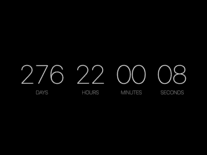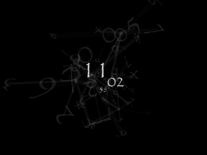CrazyScreen Calendar
This calendar screensaver from CrazyScribbles highlights the current year, month and day, as well as the current hour, minute and second, in a grid of names and digits at the center of your screen. The items not relevant to the current date and time are shown in a dark gray color against the black background. Time is displayed in a 12-hour format.
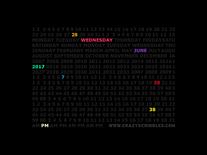
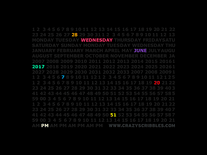
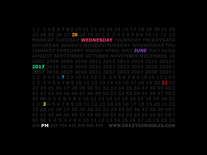
Message board
Do you have a question about this screensaver? Post it on our message board »
Anti-virus report for CrazyScreen Calendar
Our editors have reviewed all files and found them to be safe, but they are also checked automatically using many different virus scanners. We are happy to share the results.
| Virus scanner | crazyscreen_setup.exe |
|---|---|
| AVG | |
| Avast | |
| Avira | |
| BitDefender | |
| ClamAV | |
| ESET-NOD32 | |
| F-Secure | |
| Kaspersky | |
| Malwarebytes | |
| McAfee | |
| Microsoft | |
| Panda | |
| Symantec | |
| TrendMicro | |
| Webroot | |
| Last scanned | 3 weeks ago |
We have 1 file for "CrazyScreen Calendar"
- crazyscreen_setup.exe (Windows)
| File report #1 | |
|---|---|
| File name | crazyscreen_setup.exe |
| Target system | |
| File size | 2.46 MB (2,583,059 bytes) |
| File type | Portable Executable (EXE) |
| Anti-virus | |
| Detection ratio | 0/15 (0%) View report |
| Popularity | |
| Total downloads | 632 |
| Last downloaded | 3 days ago |
| File verification | |
| MD5 | e6fca6bf0eaf924caf3bfa0f73b2a087 |
| SHA1 | 8657983240d6be52b9234cdc65cc0d5abac38172 |
| SHA256 | f954649829f03bce4820506141b5df13a982d0b5b28e491d2381da02690dba0f |
User reviews (3)
Requires Flash, needs to be marked as such.
Is there anyway to increase the size of the clock image?
I'd love to give it 5 stars but its next to useless in its current size on a 4k monitor
It's okay, the watermark is a little annoying and, overall its a bit small.