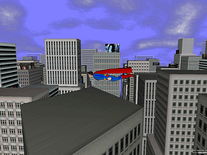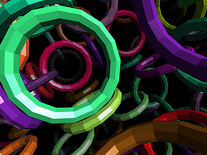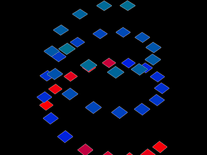Cube Juggler
3D-rendered and colorful cubes are juggled on the screen. By default, the number of cubes is set to 8, but this can be customized to between one and thousands. The more cubes you set, the smaller they get and the harder it becomes for the screensaver to juggle them successfully. The cubes can optionally be shown as wireframes rather than fully rendered.
ScreenshotsFilesAnti-virusHelp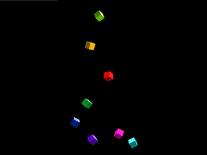
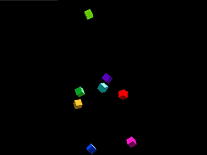
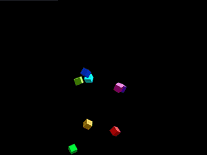
Message board
Do you have a question about this screensaver? Post it on our message board »
Installation instructions
Microsoft Windows
- Double-click the CubeJuggler.zip file you downloaded to open it.
- Drag the CubeJuggler screensaver file from the ZIP archive to your desktop, then move it to your Windows folder (usually located at C:\Windows).
- Right-click the CubeJuggler file in your Windows folder, right-click it, then select "Install".
- Open the Screen Saver Settings panel. If installation was successful, "CubeJuggler" should appear among your other screensavers.
Anti-virus report for Cube Juggler
Our editors have reviewed all files and found them to be safe, but they are also checked automatically using many different virus scanners. We are happy to share the results.
| Virus scanner | CubeJuggler.zip |
|---|---|
| AVG | |
| Avast | |
| Avira | |
| BitDefender | |
| ClamAV | |
| ESET-NOD32 | |
| F-Secure | |
| Kaspersky | |
| Malwarebytes | |
| McAfee | |
| Microsoft | |
| Panda | |
| Symantec | |
| TrendMicro | |
| Webroot | |
| Last scanned | 3 weeks ago |
We have 1 file for "Cube Juggler"
- CubeJuggler.zip (Windows)
| File report #1 | |
|---|---|
| File name | CubeJuggler.zip |
| Target system | |
| File size | 227.25 kB (232,703 bytes) |
| File type | ZIP archive |
| Anti-virus | |
| Detection ratio | 0/15 (0%) View report |
| Popularity | |
| Total downloads | 900 |
| Last downloaded | 1 day ago |
| File verification | |
| MD5 | 03f87764d7a03eb632c3ef0e2cc7859a |
| SHA1 | 701f8197769c35cbb8327f17af751313d0083fe0 |
| SHA256 | 87675feb9bec597e7ad1ec27d99e29a78919e8fccb1cf3b793bde0125cb1545b |
User reviews (3)
It doesn't activate full screen like the others, and the taskbar at the bottom remains visible...mmhh I'll keep it for now...
it works perfectly, no ads.
Veryyyyy cool. No bugs and no sketchy installation like some of the other screensavers I've downloaded from here. It's smooth flowing and entertaining as a screensaver.