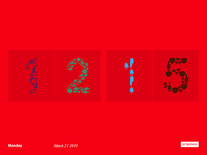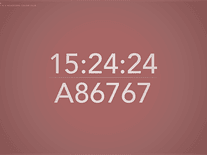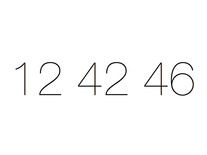Digital Clock-7
This digital clock screensaver comes courtesy of Style-7 and shows you the current time in 12-hour format, along with the date and day of the week, in a large font that's easy to read even from far away. The font and color used for the clock can optionally be customized, and if you want to hide information such as the AM/PM indicator, the date, day of the week, second count or flash delimiter, then you can do so via the settings menu.
ScreenshotsFilesAnti-virusHelp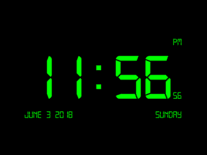
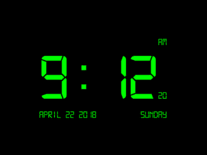

Message board
Is your question not listed? Post it on our message board »
| Subject | Replies | Last post |
| Poteva essere bello | 1 | 1 year ago |
| screen saver will not start up | 1 | 5 years ago |
Anti-virus report for Digital Clock-7
Our editors have reviewed all files and found them to be safe, but they are also checked automatically using many different virus scanners. We are happy to share the results.
| Virus scanner | dclock-7.exe |
|---|---|
| AVG | |
| Avast | |
| Avira | |
| BitDefender | |
| ClamAV | |
| ESET-NOD32 | |
| F-Secure | |
| Kaspersky | |
| Malwarebytes | |
| McAfee | |
| Microsoft | |
| Panda | |
| Symantec | |
| TrendMicro | |
| Webroot | |
| Last scanned | 1 week ago |
We have 1 file for "Digital Clock-7"
- dclock-7.exe (Windows)
| File report #1 | |
|---|---|
| File name | dclock-7.exe |
| Target system | |
| File size | 350.45 kB (358,864 bytes) |
| File type | Portable Executable (EXE) |
| Anti-virus | |
| Detection ratio | 0/15 (0%) View report |
| Popularity | |
| Total downloads | 54,847 |
| Last downloaded | 2 hours ago |
| File verification | |
| MD5 | dbf5410819df9a646d8ff46dcfbea0d2 |
| SHA1 | d2f7eef5ddb65b98a4b4b9be533df537220b281b |
| SHA256 | 9fa2b3fd7401f764e96cc5ccdde0e06c1fe22096766007d69224c2055d4b2599 |
User reviews (22)
usefully with simple settings !
good installed on my windows 11 !
Works well for my use case and is very lightweight. I also like the customizations available, but it would be nice to have an option to adjust the overall clock size (or font) to fill the sceen more / less depending on user needs.
Works fine with my x32 Windows 10 RCA tablet, screensaver automatically starts with the specified timer in Windows.
Present in the list but I have to activate it manually, uninstalled and too bad I liked it!
good
couldnt get it installed myckdom.com is blocked This page has been blocked by an extension
Super Gut!
only english and don't use system date format dd/MM/rrr :(
Windows 10 working when after installation:
1. We will set the screensaver in the system.
2. We will copy the file Digital Clock-7 from the folder C:\Windows\System32 to the folder C:\Windows\SysWOW64.
3. Let's rename the file Digital Clock-7 in the folder C:\Windows\System32 for another, for example: 1Digital Clock-7
It does not work on the Dual Monitors.
Doesnt work on Windows 10
I love it, but for some reason it will not work on 2nd desktop PC. It shows in the menu but will not open.
I used to love it, but recently i can't get it to work at all :(:(
An excellent, simple screensaver.
Very interesting and beautiful
It's good, it shows the time and everything like an actual clock, but I wouldn't use it over a long time because it doesn't move
Thanks very much for this just what I was looking for
The main purpose of a screen saver is to prevent screen burn by moving the content around the screen.
I would use it but it's not really a screen saver.
Digital Clock 7 doesn't move.
excellent, but so it can make it perfect, it will be good to show the temperature according to each region.
Thanks.
Hi, its super. Is there a way to change language of days?
Thanks
Nice. Is there a way to control what is displayed at the sign-on screen? System account not user account? [HKEY_USERS\.DEFAULT
Good
i had recently gotten rid of my cable boxes in lieu of modern/cost effective programming solutions and became aware of how useful the lcd clock had been, one of my monitors had sat on the cable box in my room, it now runs this screensaver... problem solved! i love the ability to change fonts, colors, and displayed information. This screensaver is simple yet effective! (Windows 10)