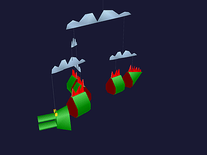Dragon Fantasy
Sixteen colorful drawings of dragons appear in this slideshow screensaver. They alternate with one of fourteen available transition effects, such as "picture slide", "venetian blinds" and "rain drops", the duration of which can be customized. Additionally, each image can be set to act as your desktop wallpaper.
ScreenshotsFilesAnti-virusHelp


Message board
Do you have a question about this screensaver? Post it on our message board »
Installation instructions
Microsoft Windows
- Open up the install program by double-clicking on the file you downloaded above.
- Click "Setup!" to begin the installation process, then click "OK" to exit the installer.
- The screensaver's settings panel will automatically open. Here, you can preview individual images and change its settings. You should now also be able to find Dragon Fantasy among your other screensavers.
Anti-virus report for Dragon Fantasy
Our editors have reviewed all files and found them to be safe, but they are also checked automatically using many different virus scanners. We are happy to share the results.
| Virus scanner | dragonfantasy.exe |
|---|---|
| AVG | |
| Avast | |
| Avira | |
| BitDefender | |
| ClamAV | |
| ESET-NOD32 | |
| F-Secure | |
| Kaspersky | |
| Malwarebytes | |
| McAfee | |
| Microsoft | |
| Panda | |
| Symantec | |
| TrendMicro | |
| Webroot | |
| Last scanned | 1 week ago |
We have 1 file for "Dragon Fantasy"
- dragonfantasy.exe (Windows)
| File report #1 | |
|---|---|
| File name | dragonfantasy.exe |
| Target system | |
| File size | 4.05 MB (4,247,926 bytes) |
| File type | Portable Executable (EXE) |
| Anti-virus | |
| Detection ratio | 0/15 (0%) View report |
| Popularity | |
| Total downloads | 887 |
| Last downloaded | 1 week ago |
| File verification | |
| MD5 | 4666acc05957e896e7bfd8c4dcae3062 |
| SHA1 | 088288706e5e2142016c3baa636d7cae1b802fce |
| SHA256 | ff5e6a9654abe2c9d2641bbc2668309f39ab7d82e55668aedb0217a82f8a90fb |
User reviews (2)
I followed the installation instruction for Dragonfantasy but the screensaver's setting panel never opened after I clicked "Setup!" to install it. I did a manual search on my hard drive but the installed folder was nowhere.
Fantastic, could not ask for anything better.