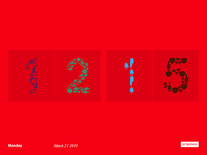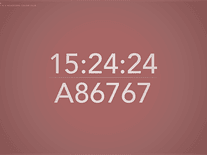FaaRClock
A basic analog clock screensaver with a separate configuration utility that allows you to alter the clockface, including its border color, size and brightness, and the background color.
ScreenshotsFilesAnti-virusHelp


Message board
Do you have a question about this screensaver? Post it on our message board »
Installation instructions
Microsoft Windows
- The FaaRClock.zip archive file contains two applications. To install the screensaver, double-click the "FaaRClock Screensaver" file and follow the instructions in the installation program.
- To customize the screensaver, return to the FaaRClock.zip file but this time install the FaaRClockConfig program by double-clicking its application file and following the instructions.
Anti-virus report for FaaRClock
Our editors have reviewed all files and found them to be safe, but they are also checked automatically using many different virus scanners. We are happy to share the results.
| Virus scanner | FaaRClock.zip |
|---|---|
| AVG | |
| Avast | |
| Avira | |
| BitDefender | |
| ClamAV | |
| ESET-NOD32 | |
| F-Secure | |
| Kaspersky | |
| Malwarebytes | |
| McAfee | |
| Microsoft | |
| Panda | |
| Symantec | |
| TrendMicro | |
| Webroot | |
| Last scanned | 1 month ago |
We have 1 file for "FaaRClock"
- FaaRClock.zip (Windows)
| File report #1 | |
|---|---|
| File name | FaaRClock.zip |
| Target system | |
| File size | 4.08 MB (4,273,907 bytes) |
| File type | ZIP archive |
| Anti-virus | |
| Detection ratio | 0/15 (0%) View report |
| Popularity | |
| Total downloads | 2,452 |
| Last downloaded | 3 hours ago |
| File verification | |
| MD5 | da32e10171287762db37fa18c1192cb2 |
| SHA1 | 05b74f4f011652665c3c30cd0dc691edba602764 |
| SHA256 | 13ab71ed70271e2898e4954ec16a1389a3e27d0b7e181c1a59bb719f291c05d0 |
User reviews (1)
good
by sami on February 18, 2022