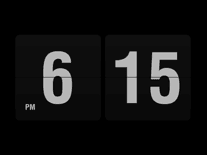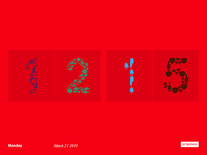Flip Clock
This clock screensaver displays the current time (24-hour format) in hours, minutes and seconds in the style of a retro flip clock, where the numbers are revealed sequentially by a split-flap display. The date appears just below the time, and sound effects are enabled, but both of these can be disabled via the settings menu, where you can also adjust the size.
ScreenshotsFilesAnti-virusHelp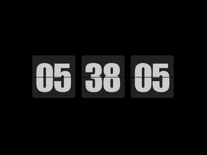
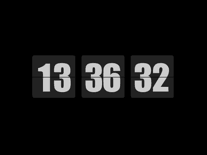
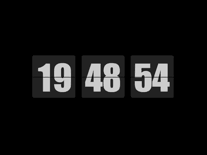
Message board
Is your question not listed? Post it on our message board »
| Subject | Replies | Last post |
| second is not showing | 0 | 1 year ago |
| как отключить часы? | 0 | 2 years ago |
| how can i delete the clock from my laptop? | 1 | 3 years ago |
| watch time stops | 2 | 3 years ago |
| Not able to change the time and date format of the flip clock | 5 | 3 years ago |
| Flip Clock Inquiries | 1 | 4 years ago |
Anti-virus report for Flip Clock
Our editors have reviewed all files and found them to be safe, but they are also checked automatically using many different virus scanners. We are happy to share the results.
| Virus scanner | FlipClockScreensaver.exe |
|---|---|
| AVG | |
| Avast | |
| Avira | |
| BitDefender | |
| ClamAV | |
| ESET-NOD32 | |
| F-Secure | |
| Kaspersky | |
| Malwarebytes | |
| McAfee | |
| Microsoft | |
| Panda | |
| Symantec | |
| TrendMicro | |
| Webroot | |
| Last scanned | 1 month ago |
We have 1 file for "Flip Clock"
- FlipClockScreensaver.exe (Windows)
| File report #1 | |
|---|---|
| File name | FlipClockScreensaver.exe |
| Target system | |
| File size | 4.21 MB (4,412,362 bytes) |
| File type | Portable Executable (EXE) |
| Anti-virus | |
| Detection ratio | 0/15 (0%) View report |
| Popularity | |
| Total downloads | 124,413 |
| Last downloaded | 1 hour ago |
| File verification | |
| MD5 | ce2a63b364bf99d040dfb8fac314da72 |
| SHA1 | 2c895c6e1c77892f69e33cbcb14aef9b069040fa |
| SHA256 | d06885e7e7bdb9acc783e33d6a0a577954406565bdc89d33eccaf94e1c90fc0f |
User reviews (43)
simple & usefully thing !
pretty installed on my windows 11 pro !
JOLIE
cool
gresat
Great design but I cannot use thi saver for it´s ticking.
good and very nice
it is very good
It's ok, I don't like the seconds it feels very intimidating to me. It would be great if I had a way of changing it freely on my own, then I can have the seconds on for when I do practice papers or exams but if I use it normally it would be great without the seconds
good
perfect
ijts good! recommended
good
good
a screensaver as my lifesaver. really!
beautiful!!
good and well
good
awesome
nice
nice
It worked great on Windows 11 Pro!
Thanks !!!
It's alright but does not work on Windows XP
nice
super
ITS THE BEST APP EVER
cool
Good
this is great screen saver but have some suggestion could be better by removing the second section from the clock and clock tikking sound is awsome idea but can use better tikking sound for that ..
seem nice and practical
I downloaded this screensaver, but I've found a better one without sound, but I cant erease this one.
I think it will be amazing.
i think it will be like flipbook
looks great
good
Decent programing, boring though.
There is no way to invert the colours e.g. the way
first clocks like the Copal Caslon were made
in the 60ties.
Also, no option for the transition period,
the flip is far to quick to catch the eye,
making it boring for.
Its very fun! I absolutely love it
niceee
its cool
thanks for your great app and the download was so easy
Top
Its pretty good but need an option to change the time and date format and hope a new updated version of the screensaver is released with the option to change the date and time format
good