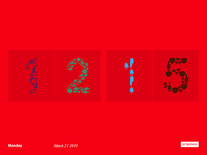Flying Clock
A combination of an analog and digital clock, made up entirely of red-colored dots, slowly bounces around the screen. It shows the current time in hours and minutes, the day and date, and the dots that circle the clock illustrate the number of seconds that have passed. The clock can optionally be centered, and its color changed, via the settings menu. A Pro Version that adds various statistics about your computer is also available.
ScreenshotsFilesAnti-virusHelp


Message board
Do you have a question about this screensaver? Post it on our message board »
Installation instructions
Microsoft Windows
- Extract the screensaver file from the FlyingClockScreensaver.zip archive to the Windows folder on your hard drive, then right-click it and select "Install".
Anti-virus report for Flying Clock
Our editors have reviewed all files and found them to be safe, but they are also checked automatically using many different virus scanners. We are happy to share the results.
| Virus scanner | FlyingClockScreensaver.zip |
|---|---|
| AVG | |
| Avast | |
| Avira | |
| BitDefender | |
| ClamAV | |
| ESET-NOD32 | |
| F-Secure | |
| Kaspersky | |
| Malwarebytes | |
| McAfee | |
| Microsoft | |
| Panda | |
| Symantec | |
| TrendMicro | |
| Webroot | |
| Last scanned | 3 weeks ago |
We have 1 file for "Flying Clock"
- FlyingClockScreensaver.zip (Windows)
| File report #1 | |
|---|---|
| File name | FlyingClockScreensaver.zip |
| Target system | |
| File size | 731.75 kB (749,317 bytes) |
| File type | ZIP archive |
| Anti-virus | |
| Detection ratio | 0/15 (0%) View report |
| Popularity | |
| Total downloads | 1,847 |
| Last downloaded | 17 hours ago |
| File verification | |
| MD5 | 752a8d6f2011df3f7d4b2f668b1c5176 |
| SHA1 | dc7d6b2fb41477fc545bf121bf5602a47791379f |
| SHA256 | a296a5b3c217c9b1166b6b87b296d9f14c8927d68115d50cd6d8094d69e6187c |
User reviews (3)
Doesn't save when applied to screen saver. Still says "NONE"
good
Can't change to 12 hr time - only displays in 24 hr (military) time.