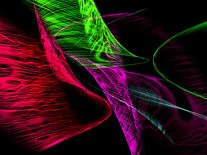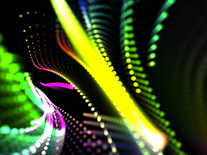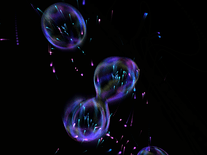Grass Games
This screensaver is named after its developer, rather than having been given a title of its own. It draws abstract patterns of random lines in a wide array of colors on a black background. As it redraws on previously drawn lines, colors are intensified and larger images are created. Brightness and time between changes can be adjusted.
ScreenshotsFilesAnti-virusHelp
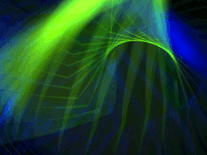
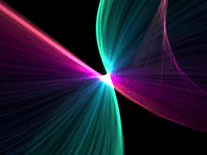
Message board
Do you have a question about this screensaver? Post it on our message board »
Installation instructions
Microsoft Windows
- Open up the installer by double-clicking on the file you downloaded above.
- Click "Next" to continue, and tick the box next to "I accept the agreement" before you click "Next" again, unless, of course, you do not agree to the terms of the license agreement.
- The default destination location should be fine for most users, so simply click "Next" to continue, and then "Install" to begin copying the necessary files to your computer.
- Uncheck the box before you click "Finish" if you do not want to set Grass Games as your default screensaver. The Screen Saver Settings menu will now automatically open, allowing you to preview the "Grass Games 1" screensaver and optionally change its settings.
Anti-virus report for Grass Games
Our editors have reviewed all files and found them to be safe, but they are also checked automatically using many different virus scanners. We are happy to share the results.
| Virus scanner | grassgames.exe |
|---|---|
| AVG | |
| Avast | |
| Avira | |
| BitDefender | |
| ClamAV | |
| ESET-NOD32 | |
| F-Secure | |
| Kaspersky | |
| Malwarebytes | |
| McAfee | |
| Microsoft | |
| Panda | |
| Symantec | |
| TrendMicro | |
| Webroot | |
| Last scanned | 2 weeks ago |
We have 1 file for "Grass Games"
- grassgames.exe (Windows)
| File report #1 | |
|---|---|
| File name | grassgames.exe |
| Target system | |
| File size | 360.57 kB (369,224 bytes) |
| File type | Portable Executable (EXE) |
| Anti-virus | |
| Detection ratio | 0/15 (0%) View report |
| Popularity | |
| Total downloads | 13,015 |
| Last downloaded | 20 hours ago |
| File verification | |
| MD5 | 817ae0cd380082fdb2aecc4b1d91281f |
| SHA1 | b91ccfa36d5adce4becb78e5acea08acb76023e3 |
| SHA256 | e5bac8606fda832c265f73180446a2fc681023c4ee886f3d4e4dba34f66ed6bf |
User reviews (9)
Runs just fine on Windows 10. Multi-monitor support - draws across all monitors.
Settings lets you adjust brightness & time between changes, as well as having multiple profiles for "seeds" for how the lines generate. Do note that the settings menu has built-in advertisements for their other games - confused me at first because I thought I installed the wrong thing, but no.
Has built in controls for skipping to the next drawing (spacebar) and some others for things like taking screenshots without interrupting the screensaver.
I saw someone say it runs slow for them, so I'm going to note my specs - using Nvidia GTX 1060 and Intel i5 8600k. I would say it has some weird loading moments, but it doesn't actually seem to run slow. Just shows loading wheel after exiting or after changing settings for longer than I would expect.
Really like the effect it has - reminds me of a style of painting, though I can't remember what it's called. Just a very pleasant effect.
Very slow. Multiple monitor support.
Relaxing and beauty!
I like most of them.
I think that tey are pretty good.
Another good one. Glad I found this page A+
Very smart
I think is best
Like them