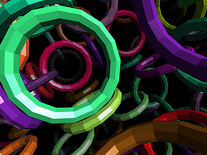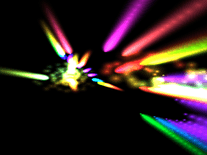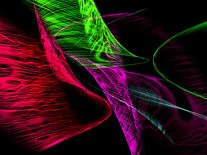Helios
The Helios screensaver features attraction/repulsion particle effects and smooth implicit surfaces, with colorful results. You can set the number of ions and emitters, adjust the animation and camera speed, customize the motion blur and set a frame rate limit.
ScreenshotsFilesAnti-virusHelp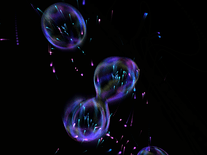
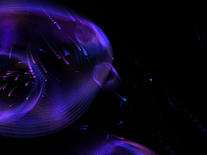
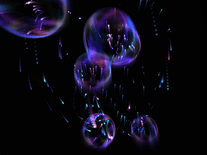
Message board
Is your question not listed? Post it on our message board »
| Subject | Replies | Last post |
| How to download latest version for Mac? | 1 | 1 year ago |
| Screen savers not taking up entire second screen | 1 | 3 years ago |
| Screensavers | 1 | 3 years ago |
| Helios settings | 2 | 4 years ago |
| Helios ScreenSaver for MAC | 1 | 5 years ago |
| How do I choose this screensaver when it doesn't show up in Screensaver Prefs? | 2 | 5 years ago |
| Virus Ridden | 1 | 7 years ago |
Anti-virus report for Helios
Our editors have reviewed all files and found them to be safe, but they are also checked automatically using many different virus scanners. We are happy to share the results.
| Virus scanner | 1052-Helios.zip | Helios2.1.1.dmg |
|---|---|---|
| AVG | ||
| Avast | ||
| Avira | ||
| BitDefender | ||
| ClamAV | ||
| ESET-NOD32 | ||
| F-Secure | Trojan-Downloader:W32/Kavala.B * | |
| Kaspersky | ||
| Malwarebytes | ||
| McAfee | ||
| Microsoft | ||
| Panda | ||
| Symantec | ||
| TrendMicro | ||
| Webroot | ||
| Last scanned | 1 month ago | 1 week ago |
* When only a few of the virus scanners detect a problem with a file, this usually indicates a false alarm. While we cannot guarantee the safety of any file for 100%, we review them all carefully and report false positives to the anti-virus companies.
We have 2 files for "Helios"
- 1052-Helios.zip (Windows)
- Helios2.1.1.dmg (Mac)
| File report #1 | |
|---|---|
| File name | 1052-Helios.zip |
| Target system | |
| File size | 194.51 kB (199,179 bytes) |
| File type | ZIP archive |
| Anti-virus | |
| Detection ratio | 1/15 (6.67%) View report |
| Popularity | |
| Total downloads | 110,023 |
| Last downloaded | 28 minutes ago |
| File verification | |
| MD5 | f96cd1bc0410021d6e55aa364bd985e0 |
| SHA1 | 9424533add93b7a39b238e4b8ea0c538cd6c2a38 |
| SHA256 | 0c313a8096c82e3732525d5d65b50b9416339785b2cda1f3fd708b7ccf160884 |
| File report #2 | |
|---|---|
| File name | Helios2.1.1.dmg |
| Target system | |
| File size | 3.93 MB (4,117,458 bytes) |
| File type | Apple Disk Image (DMG) |
| Anti-virus | |
| Detection ratio | 0/15 (0%) View report |
| Popularity | |
| Total downloads | 22,249 |
| Last downloaded | 3 hours ago |
| File verification | |
| MD5 | 28b4de15cb8186e703acaf2aba7a4712 |
| SHA1 | 5d63c352f185160d54bc75a32939e4df7e734781 |
| SHA256 | f7c696b6c6ebc42b33d840adaa9c688c63b47b8bb379632d5051c43753a4c7b1 |
User reviews (53)
I like this screensaver a lot. It's fascinating to watch and it does what a screensaver is supposed to do: display something with no fixed pixels.
I found the default settings made my screen pretty busy, so was happy that I could tone it down by eliminating the bubbles and reducing the number of sparks on the screen. That way I find it tranquil but absorbing, and it's probably easier on my video card, too.
So nice on Mac! Really looks good, especially on a big monitor
It works wonderfully well and is gorgeous! I am happy! :D
Works without issue on Win10 Pro. Multi-monitor - displays everything roughly in the middle between my monitors (I have two side-by-side).
Actual screensaver is well made and very pretty.
Runs well. Nice smooth graphics. About as good as you get for a free screensaver these days.
Have it on my HP i7 from almost 15 years with W10, simply PERFECT.
Anti-virus found a virus in this. https://www.f-secure.com/v-descs/trojan-downloader-w32-kavala.shtml
Screensavers Planet: Thank you. It's a false positive, we've reported it to F-Secure.
It works great on Windows 10, although some people seem to have had problems with it. I guess that means it's a hardware or driver issue or something.
A certain 7-year-old loves it, although she prefers "Fireflies."
I like it a lot except approximately every 10 minutes or so the screen saver will freeze up and ill have to hit "esc" and log back in to refresh it otherwise it will permanently hang, seems to be some sort of bug, am running,
i9 12900k 64BG ram, 3080ti.
Is the best screensaver
Does not work in Windows 10 as of Nov. 5 2021.
Screensaver looks nice, but I don't like the fast spinning & rotating movements. Screensavers should be slow. This one is distracting.
Stunning, but power hungry. Fan turns on almost as soon as this starts
Better than flying toasters~~
This is a very nice screensaver.
IT WORKS FOR 3 SECONDS THEN FREEZE
Gorgeous! Runs great on Windows 10, HP I5 laptop. Doesn't seem to make it too hot, although the fan is pretty obnoxious in general when it takes off like a 747 lol! Great screensaver regardless of my relatively cheap student laptop.
Beautiful, but you will need a fairly powerful or modern GPU for it to be smooth. You should probably avoid it if you have a laptop (unless it's a gaming laptop). My Surface Book sounds like it's gonna take off any minute. Can't imagine it's good for the components to run this for a long time due to thermal stress.
to me helios and mac are synonymous. the best screensaver ever made. some settings and it's great, but other settings and it's one beautiful design after the next. forget the 'surface' option though. i think they just obscure the real beauty of the flying 'ions'. keep them smallish in size(3-6), 99% the 'blur', keep the speeds below 50%, & of course the most ions onscreen possible(2000). a mac without helios is a p.c.(ouch! not that bad but hyperbole works)
I have been using Helios for years on my Mac..I just got a new iMac (refurbished-lol)-and felt something was missing..AHHH..HELIOS...
Thanks so much folks..Helios is just as effective as a fish aquarium ..but on a higher frequency. Peace.
Fantastic - was thrilled to see that it flows between all active screens! Excellent screen saver
This screensaver complete fubar'd my display on a 3840X1600. I had to reboot to resolve. Use at your own risk.
I would love to use it but for some reason it laggs really bad, just freezes and jerks around..
xDDDDDDDDDDDDDDDDDDDDDDD
IT'S FANTASTIC ! It extended across both monitors first time up and my jaw dropped. Win 10 Pro 1903 / Intel i3-8100 with integrated UHD Graphics 630 / everything 64-bit. Put the file in C:\Windows\SysWOW64 folder, and it automatically gets added to the list of available screensavers. It has lots of settings to tweak.
It works but my screen turn grey with vertical ugly stripes with this one, I have to shutdown to get my screen back to normal :(
Why does Helio sonly cover a quarter of my screen? Can it be made full screen?
Doesn't work on macOS Catalina 10.15.2
This screen saver works great, at least on my pc it does not give me issues, but then again I am running a 9900 intel processor with a 2080 video card.. so the graphics is not an issue for me. Might be for lesser pc's though..
Nice it really makes me relax. Nice work really good graphical.
loved this screensaver but after the recent update, it only shows in the bottom corner of display screen </3
It's the best looking screensaver I have seen but I think it has problems on windows 10, after it has kicked in once my pc starts freezing up and stalling. The mouse pointer messes up and sometimes turns into two pointers. Everything is fine again as soon as I get rid of Helios. Shame as it's so good looking
i cant get it to upload so..
Awesome! Beautiful on 2019 MBP running Mojave
pretty awesome, but kinda laggy on my 2013 pc (what do u expect)
good on pc from 2016 and above
its a bit laggy on windows 7 home basic; with intel i5.
would probably work better on a newer computer; my device is from 2013 lol
Awesome
ILOVE it! it is so cool and actually works!
Excellent and VitusTotal detect 0
So I can install it on the PC on my clients.
Thanks !
Wonderful ScreenSaver. Though I have a slight annoyance running it in windows 10 1803 on a i5 3470t integrated graphics. the preview works great. Yet when the screensaver starts after the timeout... the display is a slideshow with 4 second intervals between screens, which do seem to be calculated in the background, though the display doesn't get updated... I'm guessing this is a windows problem, as usual.
Nice. Works in Windows 7 Pro.
Works great on Win10 Pro 64 with 2x AMD Sapphire RX 480's. Flipping beautiful @ 3440x1440 100Hz ! BEAUTIFUL!
Doesn't work with Windows 10 1803 and Nvidia 397.64WHQL: video freezes after 10 secs
wow!!!! it's like cosmic bubbles and also phenomenal and perfect with intel core i3 7th gen
beautiful
Really good. Installed on a windows 10 and run perfectly. Thank you for this awesome free screen saver.
G R E A T!
OMG! So Awesome! Thanks!
Simply amazing, you do need OpenGL graphics card driver
Very nice indeed. Thanks.
Mesmerizing. That's the word that comes to mind when I first saw it in motion on my monitor. The pictures don't do it justice - you have to see it in motion.
Cool
Helios looks good in the thumbnails, but they don't do it justice. When you see it on your monitor, the motions and color changes are mesmerizing. Really beautiful.
It works perfectly in Windows 10. I unzipped the file, and moved it to C:/Windows/System 32. In my version of Windows 10, the settings are accessed by going to Start, Settings, Personalization, Lock Screen, then, at the bottom of the page, Screen saver settings.
We may no longer NEED screen savers, but that doesn't mean we don't WANT them. :o)