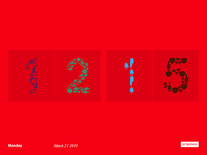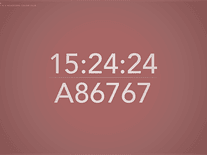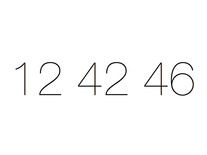High Fly
Fly high above the clouds in a bright blue sky with this animated clock screensaver for Windows. Clouds moving slowly toward you fill the bottom half of the screen, while the sun shines down brightly from above, with a large digital clock telling you the current date and time in the middle of the screen. You can switch between a 12 and 24 hour time display, or hide the clock entirely to show only the clouds. No music or sound effects included.
ScreenshotsFilesAnti-virusHelp


Message board
Do you have a question about this screensaver? Post it on our message board »
Anti-virus report for High Fly
Our editors have reviewed all files and found them to be safe, but they are also checked automatically using many different virus scanners. We are happy to share the results.
| Virus scanner | HighFlyInstall.exe |
|---|---|
| AVG | |
| Avast | |
| Avira | |
| BitDefender | |
| ClamAV | |
| ESET-NOD32 | |
| F-Secure | |
| Kaspersky | |
| Malwarebytes | |
| McAfee | |
| Microsoft | |
| Panda | |
| Symantec | |
| TrendMicro | |
| Webroot | |
| Last scanned | 1 week ago |
We have 1 file for "High Fly"
- HighFlyInstall.exe (Windows)
| File report #1 | |
|---|---|
| File name | HighFlyInstall.exe |
| Target system | |
| File size | 19.62 MB (20,571,510 bytes) |
| File type | Portable Executable (EXE) |
| Anti-virus | |
| Detection ratio | 0/15 (0%) View report |
| Popularity | |
| Total downloads | 30,400 |
| Last downloaded | 50 minutes ago |
| File verification | |
| MD5 | 061184b63e7840f861a3ed9196459dc0 |
| SHA1 | 6b05edbc71e55f7bb45b0c953789f807f657509b |
| SHA256 | 1c4cd1a37637650a93e671f8e0db8eebc272a09de02ef7cf2b646efb9495321a |
User reviews (11)
I am very happy and satisfied. The clouds are calming and relaxing.
its very beautiful
The best I have seen in my life
good
It's fine but could use a video instead of Flash and use a more standard resolution such as 1080p.
super top
Pro and cons are the same as Darto, but it's used a built-in version of Flash Player that it is out of date (version 11 instead of 32 build 371 [last ver without timebomb] or the patched Chinese version of Flash [version 34], another version without timebomb that disables Flash), also another cons that attempting to changing the screensaver options would broke the screensaver completely and you have to reinstall it again.
good
Pros:
1. The screensaver is beautiful
Cons:
1. the screensaver still use Adobe Flash Player
2. The image is kind of little blurry
3. Not support for dual monitor
I installed on Windows 11
This one really work, Thank You Guys!
I think it's really cool