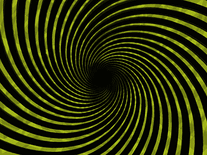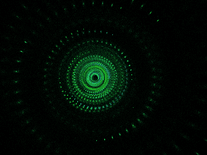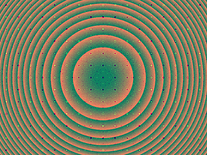Hypnodisk
This screensaver divides the screen into a number of tiles in which rotating discs with alternating colors create a hypnotizing effect. The number of tiles can be customized, as well as their color and speed, via the screensaver's settings panel.
ScreenshotsFilesAnti-virusHelp


Message board
Do you have a question about this screensaver? Post it on our message board »
Installation instructions
Microsoft Windows
- Double-click the archive file you downloaded to open it, then click double-click the "hypnodisk" application that is included in this archive to start the install program.
- Click "Install" to install the screensaver, then click "Close" once the installation has been completed.
- The Screen Saver Settings panel will automatically open. Here you should now able to find "hypnodisk" among your other screensavers.
Anti-virus report for Hypnodisk
Our editors have reviewed all files and found them to be safe, but they are also checked automatically using many different virus scanners. We are happy to share the results.
| Virus scanner | hypnodisk.zip |
|---|---|
| AVG | |
| Avast | |
| Avira | |
| BitDefender | |
| ClamAV | |
| ESET-NOD32 | |
| F-Secure | |
| Kaspersky | |
| Malwarebytes | |
| McAfee | |
| Microsoft | |
| Panda | |
| Symantec | |
| TrendMicro | |
| Webroot | |
| Last scanned | 3 weeks ago |
We have 1 file for "Hypnodisk"
- hypnodisk.zip (Windows)
| File report #1 | |
|---|---|
| File name | hypnodisk.zip |
| Target system | |
| File size | 130.60 kB (133,738 bytes) |
| File type | ZIP archive |
| Anti-virus | |
| Detection ratio | 0/15 (0%) View report |
| Popularity | |
| Total downloads | 433 |
| Last downloaded | 2 weeks ago |
| File verification | |
| MD5 | 3a2c938f55bda1227baa080ec53af098 |
| SHA1 | 5f923c4630a1c3e6a10ee02d1c5eecbb7f118bd9 |
| SHA256 | afd8e2b35fc24586be869e7bf5d8b7bc806c601fa479828804fc303206d311b0 |
User reviews (1)
cool and distracting (from what?)
by Tibor on February 12, 2017