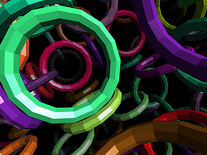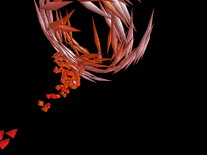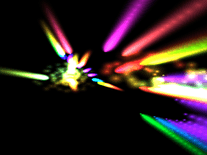Ignis Fatui
The OpenGL-powered Ignis Fatui screensaver displays colorful particle formations on your screen against a black background. The color is selected randomly at startup, but can optionally be customized via the screensaver's settings menu, where you can also choose the direction, size and speed of the particles, as well as the amount of them shown.
ScreenshotsFilesAnti-virusHelp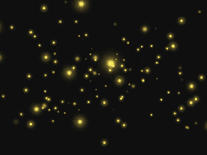
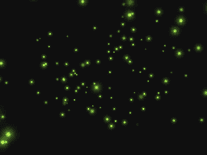
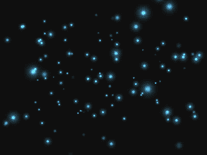
Message board
Is your question not listed? Post it on our message board »
| Subject | Replies | Last post |
| [Ignis Fatui] only opens in corner | 4 | 4 years ago |
Installation instructions
Microsoft Windows
- Open the IgnisFatuiGL.zip archive file by double-clicking it, then extract the screensaver file to your Windows folder.
- Locate the IgnisFatuiGL screensaver file in your Windows folder, right-click on it, then select "Install".
- Open the Screen Saver Settings panel. This screensaver is named "NA" and should now appear among your other screensavers.
Apple Mac OS X
- Double-click the "Ignis Fatui 1.2.dmg" file you downloaded, then click the "Ignis Fatui.saver" file that appears in a new window. This window may be hidden behind the current window.
- Click "Install" to install the screensaver and to open the Screen Saver panel where "Ignis Fatui" should now appear among your other screensavers.
Anti-virus report for Ignis Fatui
Our editors have reviewed all files and found them to be safe, but they are also checked automatically using many different virus scanners. We are happy to share the results.
| Virus scanner | IgnisFatuiGL.zip | Ignis Fatui 1.2.dmg |
|---|---|---|
| AVG | ||
| Avast | ||
| Avira | ||
| BitDefender | ||
| ClamAV | ||
| ESET-NOD32 | ||
| F-Secure | ||
| Kaspersky | ||
| Malwarebytes | ||
| McAfee | ||
| Microsoft | ||
| Panda | ||
| Symantec | ||
| TrendMicro | ||
| Webroot | ||
| Last scanned | 3 weeks ago | 3 weeks ago |
We have 2 files for "Ignis Fatui"
- IgnisFatuiGL.zip (Windows)
- Ignis Fatui 1.2.dmg (Mac)
| File report #1 | |
|---|---|
| File name | IgnisFatuiGL.zip |
| Target system | |
| File size | 85.74 kB (87,795 bytes) |
| File type | ZIP archive |
| Anti-virus | |
| Detection ratio | 0/15 (0%) View report |
| Popularity | |
| Total downloads | 3,773 |
| Last downloaded | 10 hours ago |
| File verification | |
| MD5 | e28b845abd2dd473a6a4c95dd08fffc6 |
| SHA1 | 206407a0799990b3ad6b898cd39ef3c43b175e33 |
| SHA256 | 1b3b4bb430a4a6782189b309314c42f26e2250109bb66f778b742278cfa89cb8 |
| File report #2 | |
|---|---|
| File name | Ignis Fatui 1.2.dmg |
| Target system | |
| File size | 222.50 kB (227,841 bytes) |
| File type | Apple Disk Image (DMG) |
| Anti-virus | |
| Detection ratio | 0/15 (0%) View report |
| Popularity | |
| Total downloads | 2,554 |
| Last downloaded | 3 days ago |
| File verification | |
| MD5 | db9ea944fa706fd5861bf9735d3c6d52 |
| SHA1 | a47d2bab4da75b33b738c27dffb249429cfeddee |
| SHA256 | ea0181ef21572ca5e0a98e591271391b5abd4c15022bfc0c62e3b2d903f1f979 |
User reviews (8)
I love this screensaver! but I upgraded to a new 27" iMac and Big Sur and now it doesn't work, and with a iOS update 11.2.2 it disappeared. So sad Hopefully I will find a way to get it back on my Mac.
magnifico!!!
Nice
F A N T A S T I C !
ignis fatui is my favourite screensaver since 10 years …!!! love it <3
I think this screen saver is really pretty and i am pleased that it stretches my dual monitors without looking weird. Would be 5 stars but i dropped one for it not being as HD looking as i was hoping.
I like
pretty solid