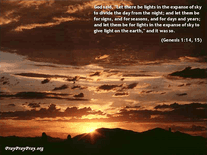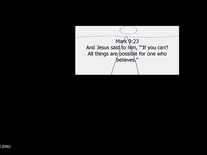Downloading Inspiration in Glass
Your download of the Inspiration in Glass screensaver should start in 4 seconds. If you need help installing this screensaver onto your computer, please find instructions below.
If your download does not begin automatically, please click here to start it manually.
You might also like
Write a review
Installation instructions
For Microsoft Windows computers:
- Double-click on the file you downloaded above to initialize the install program.
- Click "Yes" when asked if you want to install the Inspiration in Glass screensaver.
- If this is followed by a "Copy error", click "OK". Locate the downloaded inspirationinglass.exe file in your downloads folder, then right-click on it and select "Run as administrator".
- Nothing will be displayed for several seconds, but rest assured that the installer is working. You will soon be asked if you want to make this your default screensaver. After this prompt, installation will be completed.
- You should now be able to find "Inspiration in Glass" among your other screensavers.