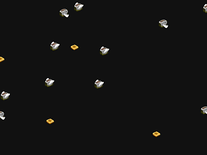Downloading Johnny Castaway
Your download of the Johnny Castaway screensaver should start in 4 seconds. If you need help installing this screensaver onto your computer, please find instructions below.
If your download does not begin automatically, please click here to start it manually.
You might also like
Write a review
Installation instructions
For Microsoft Windows computers:
- Double-click on the file you have downloaded to start the Screen Antics (SCRANTIC) installer.
- If you are asked whether you "want to allow the following program from an unknown publisher to make changes to this computer," click the "Yes" button.
- If you get a message stating "Error creating process [...] The requested operation requires elevation" then please right-click on the johnnycastaway.exe file and choose "Run as administrator".
- Click "Next" to proceed, then click "I Agree" if you accept the terms of the license agreement.
- We recommend installing this screensaver to the default destination directory, which is your main Windows folder (on most computers, this is C:\Windows), so simply click "Next" again to continue.
- A Start Menu folder named "Screen Antics" will be created, from where you will be able to easily uninstall the screensaver in the future. You can optionally change the name of this folder before you click "Install" to begin copying all necessary files to your computer.
- Installation may take a few seconds, then click "Close" to exit the install program. You should now be able to find "Screen Antics" among your other screensavers.
- If the screensaver fails to start and returns an error involving "[...] cannot start or run due to incompatibility with 64-bit versions of Windows," then your computer is equipped with a 64-bit version of the Windows operating system, and this (16-bit) screensaver cannot be started. A workaround can be found here: How to install Johnny Castaway on Windows 64-bit.