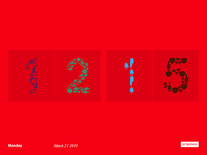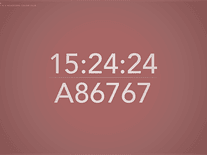Kewl Clock
The Kewl Clock screensaver shows the current time in a 12-hour format, as well as the day of the week, the name and day of the month, and the year, in a white grunge font against a black background. All available numbers and words not currently used for displaying the time and date remain visible on the screen in grey and scroll in when needed.
ScreenshotsFilesAnti-virusHelp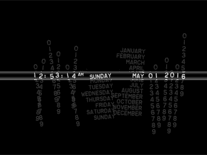
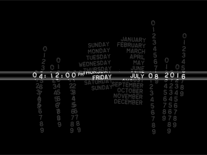
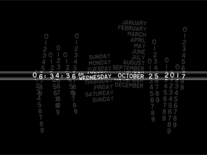
Message board
Is your question not listed? Post it on our message board »
| Subject | Replies | Last post |
| Kaspersky security cloud detecting kewl and flipit as trojan.win32.generic | 2 | 3 years ago |
| Will not work on Windows 10 | 2 | 7 years ago |
Anti-virus report for Kewl Clock
Our editors have reviewed all files and found them to be safe, but they are also checked automatically using many different virus scanners. We are happy to share the results.
| Virus scanner | KewlClock.zip |
|---|---|
| AVG | |
| Avast | |
| Avira | |
| BitDefender | |
| ClamAV | |
| ESET-NOD32 | |
| F-Secure | Trojan-Downloader:W32/Kavala.B * |
| Kaspersky | |
| Malwarebytes | |
| McAfee | |
| Microsoft | |
| Panda | |
| Symantec | |
| TrendMicro | |
| Webroot | |
| Last scanned | 2 weeks ago |
* When only a few of the virus scanners detect a problem with a file, this usually indicates a false alarm. While we cannot guarantee the safety of any file for 100%, we review them all carefully and report false positives to the anti-virus companies.
We have 1 file for "Kewl Clock"
- KewlClock.zip (Windows)
| File report #1 | |
|---|---|
| File name | KewlClock.zip |
| Target system | |
| File size | 211.89 kB (216,971 bytes) |
| File type | ZIP archive |
| Anti-virus | |
| Detection ratio | 1/15 (6.67%) View report |
| Popularity | |
| Total downloads | 7,044 |
| Last downloaded | 4 days ago |
| File verification | |
| MD5 | b6bc68de5f184d92b91e9fcc89bd6788 |
| SHA1 | 93587d4003aacbb204af34aa912ee0520e2e68ef |
| SHA256 | 023a752024a7d07acfa6cc59d791ffa76fd3bb16ecb9634928e7e2c377d1de2d |
User reviews (4)
Doesn't work anymore because it is Flash based and Flash is dead.
I noticed because it was creating SWF files in the ScreenSaver folder when I run it. Flash files are either .fla or .swf.
Edit: Found a way to make it work. First, install other Flash based screensaver that comes in .exe rather than in .scr. For example, I installed Polar Clock and after that this ScreenSaver works. Cool!
TL;DR: Install this first and then Kewl Clock will also work. https://www.screensaversplanet.com/screensavers/polar-clock-412/
If that doesn't work, also install this one
https://www.screensaversplanet.com/screensavers/digital-clock-7-1480/
i loved this screen saver and used it for years
doesn't work anymore :( windows no longer supports adobe flash player...
Doesn't run
Read File error
pretty kewl