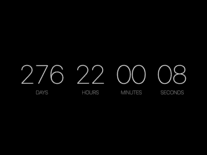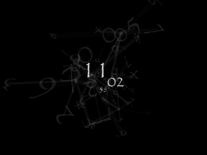KujiraSaver
KujiraSaver is a Japanese screensaver featuring 3D animations of whales "swimming" among Roman pillars in the sky, with the Earth occasionally visible below and the Moon up above, and clocks in laurel wreaths that display the current time in various parts of the world, from Brasil to London. The screensaver's settings panel is available only in Japanese.
ScreenshotsFilesAnti-virusHelp


Message board
Do you have a question about this screensaver? Post it on our message board »
Anti-virus report for KujiraSaver
Our editors have reviewed all files and found them to be safe, but they are also checked automatically using many different virus scanners. We are happy to share the results.
| Virus scanner | KujiraSaver1.4.exe |
|---|---|
| AVG | |
| Avast | |
| Avira | |
| BitDefender | |
| ClamAV | |
| ESET-NOD32 | |
| F-Secure | |
| Kaspersky | |
| Malwarebytes | |
| McAfee | |
| Microsoft | |
| Panda | |
| Symantec | |
| TrendMicro | |
| Webroot | |
| Last scanned | 1 week ago |
We have 1 file for "KujiraSaver"
- KujiraSaver1.4.exe (Windows)
| File report #1 | |
|---|---|
| File name | KujiraSaver1.4.exe |
| Target system | |
| File size | 892.31 kB (913,730 bytes) |
| File type | Portable Executable (EXE) |
| Anti-virus | |
| Detection ratio | 0/15 (0%) View report |
| Popularity | |
| Total downloads | 446 |
| Last downloaded | 2 weeks ago |
| File verification | |
| MD5 | 4929515bae37769a1690265b55a694f0 |
| SHA1 | ce0581d5cfb155eb95be47b67a2fa65b67fb8cec |
| SHA256 | 04695cc4bcb6eacacda898bf2403810cf0c43d9ef8caaae809752af5898b3363 |
User reviews (4)
Just tested it on Win10 Pro. You can get this to run, but it is quirky to both install and to use. It seems like it not running comes from an installation error, not because it doesn't actually work. Beware: getting this to run feels ridiculously involved.
If the normal installation doesn't work, try this: Run the installer like normal. Then, using WinRAR (or similar program), browse the KujiraSaver1.4.exe and then extract the .scr file inside. It may give you errors about not finding a .cab file; you can ignore this. Run the .scr **from the extracted version**. After that, it should run fine from the screensaver settings manager.
Possible additional steps - may or may not be relevant:
- Using "Locale Emulator" (3rd party successor to Applocale; basically just runs the program in its native language without corruption) - Run KujiraSaver1.4.exe as Japanese Admin
- Use the offline installer for older DirectX updates (directx Jun2010 redist)
As for the actual screensaver: it kind of hangs on both launch and close. It does actually work and looks okay, though you can't really increase the resolution beyond what you see in the screenshots. You seem to be able to change settings, but it wasn't clear to me what all of them did. I did my best to try to document them here (the images are rather large, you'll need to zoom in): https://imgur.com/a/ZutMBIS
It is one monitor only. When it is running, it seems to push all my desktop icons onto the other screen. It also sometimes resets a bunch of my open window sizes (particularly explorer) and their position.
I find it very, very janky on Windows 10. But I can't help but adore it. I wouldn't recommend it as a normal screensaver unless you're using an older OS. But as a novelty? Absolutely.
how do I unistall it?!
Solution for (Leon) crashing on Windows 10: Get Windows 7
It doesn't work on windows 10 pro with 3 screens - it crashes on preview