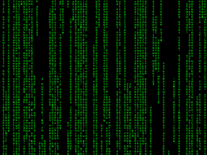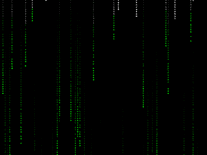MatrixGL
An OpenGL-accelerated screensaver based on the scrolling green lines of code seen in The Matrix, the science fiction film directed by Lana and Lily Wachowski and starring Keanu Reeves. The scrolling code alternates with images of the main characters embedded into the code, though these (as well as the opening credits) can optionally be disabled via the screensaver's settings menu. The color of the code lines can also be changed.
ScreenshotsFilesAnti-virusHelp
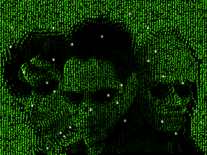

Message board
Is your question not listed? Post it on our message board »
| Subject | Replies | Last post |
| Compatability with Sequoia Mac | 1 | 2 months ago |
Anti-virus report for MatrixGL
Our editors have reviewed all files and found them to be safe, but they are also checked automatically using many different virus scanners. We are happy to share the results.
| Virus scanner | 1043-matrixgl.dmg |
|---|---|
| AVG | |
| Avast | |
| Avira | |
| BitDefender | |
| ClamAV | |
| ESET-NOD32 | |
| F-Secure | |
| Kaspersky | |
| Malwarebytes | |
| McAfee | |
| Microsoft | |
| Panda | |
| Symantec | |
| TrendMicro | |
| Last scanned | 1 week ago |
We have 1 file for "MatrixGL"
- 1043-matrixgl.dmg (Mac)
| File report #1 | |
|---|---|
| File name | 1043-matrixgl.dmg |
| Target system | |
| File size | 812.76 kB (832,267 bytes) |
| File type | Apple Disk Image (DMG) |
| Anti-virus | |
| Detection ratio | 0/14 (0%) View report |
| Popularity | |
| Total downloads | 20,070 |
| Last downloaded | 1 hour ago |
| File verification | |
| MD5 | 14bece7f50776c4866a19022f901870b |
| SHA1 | d85836f1f033662440c31d3fe38f0e41a4967d3f |
| SHA256 | bfba639c8f8532a50d4edabd74c30e249aa8f32560808b7da23059af51accd78 |
User reviews (20)
how do alter color and disable features. in this screen saver? Im a current Mac user. can't see any way to access a menu to use these options mentioned, ie color change and disable imagery...?
thx
I uninstalled it immediately.
I don't want cutesy shapes in my "Matrix" scroll. I don't want a big ol' branding in it. I'd pay a reasonable fee to eliminate these things. This is not configurable and I'm not interested. Deleting immediately.
Nice recreation of it, but I must warn: It appears the rows/columns of characters do not shift at all, so over long time periods, burn-in may be an issue on certain displays (especially OLED and plasma) thus kinda defeating the purpose of a "screensaver".
Works on Mac OS Ventura. So far, so good. Pretty nice.
Works like a Charm in Monterey. Thank you very much.
Couldn't get working on Monterey. Blocked due to unknown source. It installed fine but I couldn't run it from System Preferences > Screensavers, until I followed these steps:
"Bypass the block in your Security & Privacy settings. If the previous method didn’t work, you can go into your Security & Privacy settings and do it manually.
Open the Apple menu, and click System Preferences.
Click Security & Privacy.
Click the General tab.
Click the lock in the lower right corner of the window.
Enter your username and password when prompted, and click Unlock.
Click the App Store and Identified Developers radial button.
Look for “(App Name) was blocked from opening because it is not from an identified developer” and click Open Anyway. (In older versions of macOS, you could click Anywhere and then click Allow From Anywhere.)
Try rerunning the app."
Not too bad (it's pretty decent actually), but looks nothing like the movies and is pretty slow.
Not bad but I hated the images imbedded and how long the credits show up for.
IT WONT LET ME DELETE, AND IT WONT WORKKKK 2 STARS FOR LOOKSS BUT IT WONT DELETEEEEEEEE
I am running Mac OS 10.15.7 (Catalina) and it works fine. I disabled the 3D. Great!
This works fine on MacOS Catalina, you just need to disable Gatekeeper with the following command: sudo spctl --master-disable
Doesn't work on macOS Catalina
This was easy to download, works awesome and there is a option to take the 3D off. I am very pleased and highly recommend this for Mac users. Best and most accurate one I could find.
Doesn't work on macOS Catalina 10.15.2
great
I didn't get this one at first because I didn't like the 3D images part, but the Matrix Mania one only plays for a few seconds then displays "PURCHASE REGISTRATION" instead so I gave this one a shot. This one is free and one can disable the 3D Image, effectively making it like the other one. There's also color options.
thanks mate
Really nice
not working with retina display
I luv them