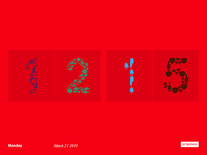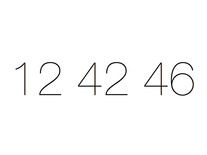Minimal Clock
A basic digital clock, displaying white digits on a black background, is placed in the middle right of the screen, and keeps the time. Depending on your preference or locality, the Minimal Clock screensaver can display the time in either a 12 or 24 hour format.
ScreenshotsFilesAnti-virusHelp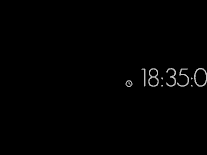
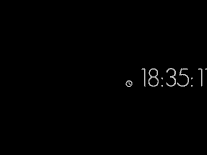
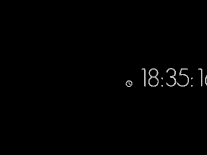
Message board
Is your question not listed? Post it on our message board »
| Subject | Replies | Last post |
| SCREENSAVER ERROR | 1 | 6 years ago |
Installation instructions
Apple Mac OS X
- Double-click the downloaded file, then double-click the box icon in the window that pops up to start the install program.
- In the "Destination Select" menu, click on "Install for me only" once, then click "Continue".
- Now click "Install" to proceed. You may be asked to enter your password.
- Installation has completed. Click "Close". The "MinimalClock" screensaver should now appear among the others in the Screen Savers panel.
Anti-virus report for Minimal Clock
Our editors have reviewed all files and found them to be safe, but they are also checked automatically using many different virus scanners. We are happy to share the results.
| Virus scanner | MinimalClockScreenSaver.dmg |
|---|---|
| AVG | |
| Avast | |
| Avira | |
| BitDefender | |
| ClamAV | |
| ESET-NOD32 | |
| F-Secure | |
| Kaspersky | |
| Malwarebytes | |
| Microsoft | |
| Panda | |
| Symantec | |
| TrendMicro | |
| Last scanned | 2 weeks ago |
We have 1 file for "Minimal Clock"
- MinimalClockScreenSaver.dmg (Mac)
| File report #1 | |
|---|---|
| File name | MinimalClockScreenSaver.dmg |
| Target system | |
| File size | 1.44 MB (1,507,204 bytes) |
| File type | Apple Disk Image (DMG) |
| Anti-virus | |
| Detection ratio | 0/13 (0%) View report |
| Popularity | |
| Total downloads | 9,256 |
| Last downloaded | 1 day ago |
| File verification | |
| MD5 | 1afa8f86b07b22b5eb52681004d2e04e |
| SHA1 | b4742fe4d07db6f3e243af29a50e10c11ea44e63 |
| SHA256 | f25e9eb570ed42dd7c0a944b79cc1ca312892118c83aae7852f0d5f8ae17b6da |
User reviews (12)
Amazing concept! Please update for newer MacOS versions please??
I just updated my OS to Big Sur and this screen saver doesn't work with is new update. I love the screen saver please update.
Not work on Mojave!
Awesome screensaver. Very sad that it's not running with Mojave. Are you going to update it ? Pretty please ? :) I'm crossing my fingers !
Great Screensaver! Please update for Mojave :D
Please update for Mojave!
I love this screensaver and was sad to see it isn't compatible with the Mojave update, so am adding another voice to the "please update!!" crowd :)
Awesome screensaver! Please update to Mojave though.
Awesome screensaver! Mojave update would be appreciated! : )
I second the request for an update that runs under Mojave! This has been my go-to screensaver for years now and hate to lose it.
Is it possible to be updated for Mojave?