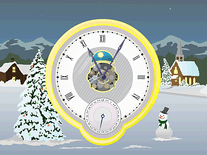New England Snow
Snowflakes of varying sizes fall down the screen against the backdrop of a snowy and cozy New England home that's been decorated for the Christmas holidays in this lightly animated screensaver. In the background, a traditional English folk song titled "Greensleeves" is played, but this can optionally be disabled via the screensaver's settings panel.
ScreenshotsVideo previewFilesAnti-virusHelp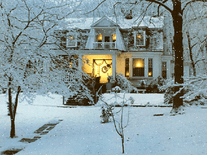
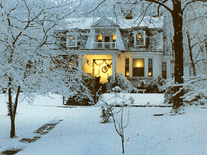
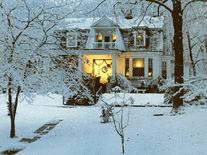
Message board
Is your question not listed? Post it on our message board »
| Subject | Replies | Last post |
| New England Snow screen saver | 1 | 5 years ago |
| New England Snow screensaver running on Windows 10 | 3 | 7 years ago |
Installation instructions
Microsoft Windows
- Double-click the newsnow.exe file you downloaded to start the installation program.
- If you receive an error message about permissions, right-click the newsnow.exe file and select "Run as administrator".
- Click "OK", then wait for the installer to finish, and click "OK" again.
- Close the following two screens by clicking "OK" to exit the installer and to have the Screen Saver Settings panel opened. "New England Snow" should now be your default screensaver.
Anti-virus report for New England Snow
Our editors have reviewed all files and found them to be safe, but they are also checked automatically using many different virus scanners. We are happy to share the results.
| Virus scanner | newsnow.exe |
|---|---|
| AVG | |
| Avast | |
| Avira | |
| BitDefender | |
| ClamAV | |
| ESET-NOD32 | |
| F-Secure | |
| Kaspersky | |
| Malwarebytes | |
| McAfee | |
| Microsoft | |
| Panda | |
| Symantec | |
| TrendMicro | |
| Webroot | |
| Last scanned | 1 month ago |
We have 1 file for "New England Snow"
- newsnow.exe (Windows)
| File report #1 | |
|---|---|
| File name | newsnow.exe |
| Target system | |
| File size | 363.74 kB (372,470 bytes) |
| File type | Portable Executable (EXE) |
| Anti-virus | |
| Detection ratio | 0/15 (0%) View report |
| Popularity | |
| Total downloads | 12,960 |
| Last downloaded | 2 days ago |
| File verification | |
| MD5 | b4f7559ca0eba52ecf72b07a0e5db66a |
| SHA1 | 530a1a65a3817b5dda3e4d68d7239622cd94ffd2 |
| SHA256 | 31b2a3e4b3ed91e106ae07702d7a38361090a6566bb33247921e484d7a7d6e99 |
User reviews (12)
I love this the New England snow screen savers but I can't download it on windows 10
wouldn't download...
I think it's about time to come up with an alternative to Adobe Flash. Most of the sites are included the program within the screen saver install.
Clean
I like it very much. Thank you.
I am the administrator of my pc, but, i keep getting an error message that I'm not when trying to download New England Snow
Screensavers Planet: Please consult the installation instructions for the screensaver under the "Help" tab. Basically, you will have to right-click the newsnow.exe file you downloaded, then select "Run as administrator" to fix this issue.
great! reminds me of home in New England!
The image is nice but the music is WAAAAAY too loud, and there's no option to turn it down, just enable or disable sound totally. But I guess, for free, I shouldn't complain.
Low resolution. Kind of ugly.
I was not able to install the screensaver. I continued to receive the "do not have permission" window even though I right-clicked per instructions.
Screensavers Planet: Please try this alternative download. Extract the screensaver file from the archive to a folder on your computer where you are unlikely to accidentally delete it (e.g. Documents), then right-click it and select "Install".
Love it
Just in time for Christmas. Another good screensaver from you guys. Thanks.