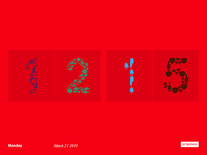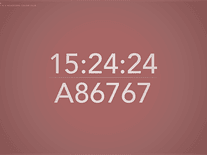Padbury Clock
A basic digital clock screensaver from Australian American designer Robert Padbury that displays the current time in an elegant and legible font, in either a 12 or a 24 hour format. It includes a "Light" (default) and a "Dark" theme, as well as a Night Time Mode that displays the time in red from 10:00 PM to 6:00 AM. Time separators can be enabled, and if you have multiple monitors you can opt to display the screensaver on your main display only. The Windows implementation from IcoFX Software has the same features as the Mac original.
ScreenshotsFilesAnti-virusHelp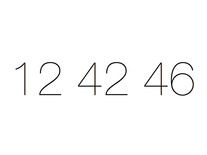
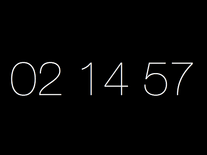
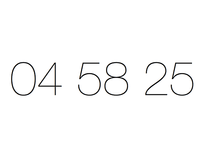
Message board
Is your question not listed? Post it on our message board »
| Subject | Replies | Last post |
| How do you add screensavers on windows 11 | 1 | 3 years ago |
| Is it possible to remove the Seconds? | 1 | 3 years ago |
| не поддерживет данную версию мак | 3 | 4 years ago |
Anti-virus report for Padbury Clock
Our editors have reviewed all files and found them to be safe, but they are also checked automatically using many different virus scanners. We are happy to share the results.
| Virus scanner | 1027-padburysetup.exe | Padbury-Clock.zip |
|---|---|---|
| AVG | ||
| Avast | ||
| Avira | ||
| BitDefender | ||
| ClamAV | ||
| ESET-NOD32 | ||
| F-Secure | ||
| Kaspersky | ||
| Malwarebytes | ||
| Microsoft | ||
| Panda | ||
| Symantec | ||
| TrendMicro | ||
| Webroot | ||
| Last scanned | 3 days ago | 1 week ago |
We have 2 files for "Padbury Clock"
- 1027-padburysetup.exe (Windows)
- Padbury-Clock.zip (Mac)
| File report #1 | |
|---|---|
| File name | 1027-padburysetup.exe |
| Target system | |
| File size | 1.18 MB (1,240,384 bytes) |
| File type | Portable Executable (EXE) |
| Anti-virus | |
| Detection ratio | 0/14 (0%) View report |
| Popularity | |
| Total downloads | 48,929 |
| Last downloaded | 6 minutes ago |
| File verification | |
| MD5 | 2f20f118e17f6c7ea84cc9a5d5f096ae |
| SHA1 | 2a814c863f05e901bef36a67e85063bfab111100 |
| SHA256 | d7ce45e12640df989da0cafdc8e6de4fddcf3573098195f557cf227da62a954b |
| File report #2 | |
|---|---|
| File name | Padbury-Clock.zip |
| Target system | |
| File size | 36.64 kB (37,523 bytes) |
| File type | ZIP archive |
| Anti-virus | |
| Detection ratio | 0/14 (0%) View report |
| Popularity | |
| Total downloads | 54,072 |
| Last downloaded | 3 hours ago |
| File verification | |
| MD5 | 5cac815271400688b89aed9722fce4ec |
| SHA1 | 2453b796597616737ccfc0ca8badfd582618597c |
| SHA256 | 9415a1e4eb7b66e555d89135c0b62b77e848ea9cef7685cc0d29dde29a3078b7 |
User reviews (29)
Can someone please create a 2025 Macbook Air M3 version of this? I've had this screensaver in my old computer for nearly 7 years! Now I bought a new macbook and despite downloading it it doesn't work. :(((((( SOS
Avast Antivirus sometimes diagnoses it as mal-ware when the screensaver works.
aesthetic
nice
Doesn't work for the 2021 MacBook Pro.
it is a very simple and beautiful screensaver, while i do hope it can be provided with a setting that can shadow the changing of second,which only shows the hour and minute. with that, the screensaver can provide a better using experience for people that suffer from ADHD.
cool
I love this screensaver but it stopped working when I updated to the current version of Mac OS :( please update!!!
I love this screensaver but it doesn't work with the current version of macOS. Please update!!
does not work with current version of macOS. very disappointed
cute
soo cute
Its cute but not how I like it.
Very nice-looking, smooth screen saver. Easy to install. Thank you!
This saver works good on my legacy pc's I gave it 4 stars because no am or pm options, none that I can find in options. not a big deal as I really like the simplicity of a large basic easy to see clock. guess i should have gave it 5 stars.
Discontinued flash stops other screensavers from working on windows?
OK so, I installed an older active X version of flash. such as- Flash Player for Internet Explorer - ActiveX. I uninstall all prior flash versions before installing the IE active X version. this worked on my legacy systems winXP, vista, win7. (32 bit) versions. I have about 50-100 various savers the flash base savers all started working again- to no surprise.
Can't find Options?
Alternatively, Dark theme Options can be found by right click on the "padbury.scr" file and selecting configuration. The" padbury.scr" file located C:\Windows. at least on my windows 32 bit x86 systems. would think same is true for newer 32 bit OS versions but don't know for a fact "untested". as for 64 bit windows version, don't know never looked.
I frequently use legacy 32 bit OS because have "lots" of vintage software that works best within the legacy hardware perimeters :)
Great nonflash screen saver.
Because Adobe Flash is no longer a thing, this is the only screensaver that works.
Minimalist, but the only one that finally works!!
good
This screensaver was one of the only ones that would actually work on my computer! I love it so much!
molto inteligente e utile
how do i activate dark theme mode on my mac?
Love it. It helps me with knowing the time in the night.
Please make that Padbery Clock Works under Windows XP. Thank You !!!
Very minimal and clean
hey adam i think you had the little clock in the apple preferences itself turned on, bc there is no second clock in this screensaver. in the apple preferences in screensavers it says 'show with clock' and i think you had that turned on
Great ScreenSaver! Very Clean, Awesome for work laptops or desk laptops.
Although, they don't tell you that there is a smaller clock right below it. For Example, 02 13 12
2:13 pm
It is absolutely amazing