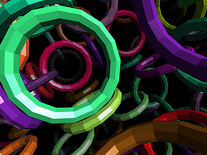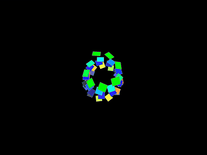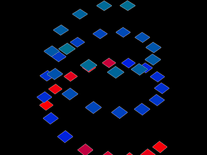Plane9
Plane9 is a 3D audio visualizer that can run as a screensaver or as a standalone program, and even in combination with VR devices such as the Oculus Rift and HTC Vive. The 250 included scenes feature original animations that react to the music you're listening to, or (optionally) to sounds coming in through your microphone. 39 special effects smoothen the transitions between different scenes. Many settings are available, and multiple monitors are supported.
ScreenshotsFilesAnti-virusHelp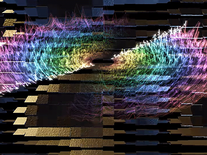
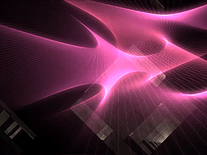
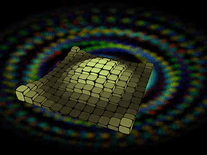
Message board
Do you have a question about this screensaver? Post it on our message board »
Anti-virus report for Plane9
Our editors have reviewed all files and found them to be safe, but they are also checked automatically using many different virus scanners. We are happy to share the results.
| Virus scanner | Plane9-2.5.1.3.exe |
|---|---|
| AVG | |
| Avast | |
| Avira | |
| BitDefender | |
| ESET-NOD32 | |
| F-Secure | |
| Kaspersky | |
| Malwarebytes | |
| McAfee | |
| Microsoft | |
| Panda | |
| Symantec | |
| TrendMicro | |
| Webroot | |
| Last scanned | 1 week ago |
We have 1 file for "Plane9"
- Plane9-2.5.1.3.exe (Windows)
| File report #1 | |
|---|---|
| File name | Plane9-2.5.1.3.exe |
| Target system | |
| File size | 26.59 MB (27,878,152 bytes) |
| File type | Portable Executable (EXE) |
| Anti-virus | |
| Detection ratio | 0/14 (0%) View report |
| Popularity | |
| Total downloads | 8,596 |
| Last downloaded | 4 hours ago |
| File verification | |
| MD5 | 386d90aaeaa02c7925e418e8d0c41f27 |
| SHA1 | 84a26553a84b411b099bcb25da3ba1a310000bf7 |
| SHA256 | c54203b7e93ca347287be08353746804285fc0babb276a0afd834bffe580693d |
User reviews (10)
WONDERFUL, with almost 250 screensavers available within this program and all of them beautiful, it makes watching them a real pastime!
I am very satisfied! :D
Works on Win10, and the multi-monitor support just centers itself between all available monitors.
It's more of an audio visualizer program first, and a screensaver secondarily/as an option on installation. It's definitely a lot to take in - there's an overwhelming amount of options, and takes a bit to get the hang of.
On how to use - from what I understand, in the settings, you select one of the playlists on the right panel, and that will be the one that plays for your screensaver. It comes with a few presets, but you can also make your own. If you make your own: while you have it selected, you can then go through the visualizer options, and then click the green/grey checkbox in the bottom of each one to enable/disable. It will then cycle through these randomly, and you can change the settings on how some of the filtering works in the settings panel selected at the top. There are several categories for what goes into each "scene" of the visualizer - foreground, background, and post-processing (or "standalone" which only happens one at a time) for during the scene, and transitions for switching. It then will cycle between these choices, creating random combinations from what you allow.
I got curious about user "done"s review, so I payed closer attention to what my screensaver menu vs. preview was doing. It seems to line up every time, it's just a simplified version of what will start next on the menu. My best guess is it wasn't put into a playlist (like above), or was put into one of the presets (which several have >50 things in them). I'm not using Windows 11, but at least for Windows 10, as long as you set it up right, it will display what you want as per preview.
Unfortunately I rarely leave music playing on my computer when I walk away, so I probably won't use this too much as a screensaver, but I'll definitely use it as just an audio visualizer when I'm bored. If you play music often and frequently go idle on the computer while it's playing, it'd probably be a good pick - I can imagine situations like people who leave a radio station playing on the computer while they work, etc.
WTF is this? Pretty much trash. While it does technically work, when you pick your screensaver from the menu, your screensaver is represented by a picture of what it should look like. However, when I use the change screensaver option on Windows 11, and preview what I picked under the planet nine menu, the two don't match up. So I have no clue if I've actually picked the right screensaver or if it's just randomly picking something for me. You would think that the planet nine menu picture of the screensaver you wanted would automatically be the start point for the preview. For example, in the planet nine menu if it shows me a picture of an apple tree as my screensaver and I pick it, when I preview the screen saver using Windows 11, I should see an apple tree. Now I understand that the screensaver goes through random images and animations. And indeed, the picture I did click on may be there somewhere at some point in time, but when I select the apple tree picture and the preview shows me an ocean, there's some issues here obviously. If the preview doesn't match the picture then what's the point? I have no clue what I'm going to get you might as well give me no picture at all. So sorry folks I'm going to have to go with no. And yes, I did actually go to the planet 9 website. We won't go into that...
bruh its an exe but overall good idea
Ignoring sound from non-primary output.
Perfetto w11
it wont work on my computer its windows 11 . so . i love yourscreensavers. but dunno why some work onthis and some dont
It is the best screensaver on here. SOOOO BEAUTIFUL!!
support multiple monitors (i have 4)
works perfectly on windows 10
this is incredible, this jewel reminds me what owning a computer was all about back them, its a incredible work of art, i recommend anyone to try it
i never seen something like this before
crazy intuitive and just really fun to play around with, absolutely would recommend to anyone