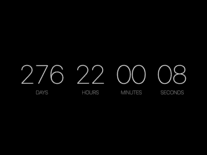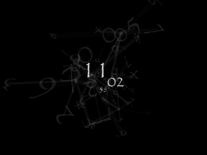Pong Clock
Let your computer play a game of Pong against itself when you're away with the Pong Clock screensaver. The current time is displayed in digital format at the top of the screen, in a font matching the simple graphics of the pong game. It's easiest to exit the screensaver by pressing any key on the keyboard; when you use the mouse instead, a dialog window will appear with various options like "Shutdown Computer" and "End PongClock".
ScreenshotsFilesAnti-virusHelp


Message board
Is your question not listed? Post it on our message board »
| Subject | Replies | Last post |
| PONG CLOCK FORMAT | 1 | 1 year ago |
Anti-virus report for Pong Clock
Our editors have reviewed all files and found them to be safe, but they are also checked automatically using many different virus scanners. We are happy to share the results.
| Virus scanner | PongClock.scr |
|---|---|
| AVG | |
| Avast | |
| Avira | |
| BitDefender | |
| ClamAV | |
| ESET-NOD32 | |
| F-Secure | |
| Kaspersky | |
| Malwarebytes | |
| McAfee | |
| Microsoft | |
| Panda | |
| Symantec | |
| TrendMicro | |
| Webroot | |
| Last scanned | 4 weeks ago |
We have 1 file for "Pong Clock"
- PongClock.scr (Windows)
| File report #1 | |
|---|---|
| File name | PongClock.scr |
| Target system | |
| File size | 60.05 kB (61,496 bytes) |
| File type | Windows screensaver (SCR) |
| Anti-virus | |
| Detection ratio | 0/15 (0%) View report |
| Popularity | |
| Total downloads | 4,060 |
| Last downloaded | 2 days ago |
| File verification | |
| MD5 | c95f8917e2c400fa1ed53a0869371858 |
| SHA1 | 7f0d2d9a540a6e4cac071023ef0879eabe5814c7 |
| SHA256 | 5bdcaa4b7d88de953f8b06dc0791ead9187d4c700d59bccd907d7181e5047433 |
User reviews (0)
No reviews have been written yet for this screensaver. Will you be the first to write one?