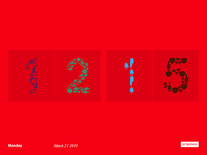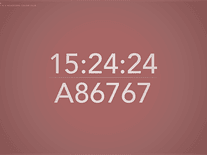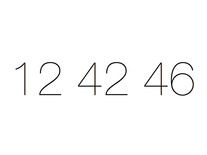Running Clock 3D
A classic analog alarm clock, but with legs and arms, runs on a grassy hill in this 3D screensaver. It will get tired of jogging occassionally and sit down for some rest. All the while, its clockface tells the current time, also displayed in digital format at the bottom right of the screen. The volume of the background music can be adjusted via the screensaver's settings panel, where you can also choose between a 12 or 24 hour time format.
ScreenshotsFilesAnti-virusHelp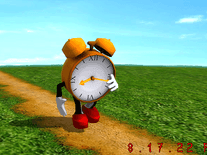
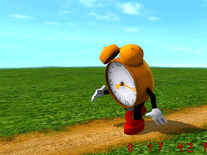
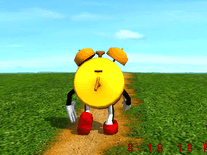
Message board
Do you have a question about this screensaver? Post it on our message board »
Anti-virus report for Running Clock 3D
Our editors have reviewed all files and found them to be safe, but they are also checked automatically using many different virus scanners. We are happy to share the results.
| Virus scanner | 3Drunclock.exe |
|---|---|
| AVG | |
| Avast | |
| Avira | |
| BitDefender | |
| ClamAV | |
| ESET-NOD32 | |
| F-Secure | |
| Kaspersky | |
| Malwarebytes | |
| McAfee | |
| Microsoft | |
| Panda | |
| Symantec | |
| TrendMicro | |
| Webroot | |
| Last scanned | 1 week ago |
We have 1 file for "Running Clock 3D"
- 3Drunclock.exe (Windows)
| File report #1 | |
|---|---|
| File name | 3Drunclock.exe |
| Target system | |
| File size | 2.86 MB (2,996,156 bytes) |
| File type | Portable Executable (EXE) |
| Anti-virus | |
| Detection ratio | 0/15 (0%) View report |
| Popularity | |
| Total downloads | 3,802 |
| Last downloaded | 4 hours ago |
| File verification | |
| MD5 | b2a8c25751b5cd589fa69592906fe49f |
| SHA1 | f3c02eac7c25caeffe83f207b76fb3fdc7736d8c |
| SHA256 | 5198be92057f4a3493b7f63c7ad439b69cc6c19a0d63daade533457906202feb |
User reviews (3)
it works like a charm and is cute. I love how the clock cycles through running walking and sitting and ill say, the company who made this is on a roll. :)
i love it
I installed this screen saver on my Windows 7 64 bit laptop.
It runs for all of about five SECONDS before automatically closing.
What gives?!