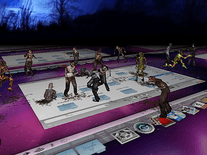Screen Scrambler
This screensaver divides whatever is currently on your screen into sixteen puzzle pieces and then continually scrambles these before starting over again. You can optionally customize the number of puzzle pieces and the time it takes between each scramble. Alternatively, you can select a custom image to be used as the scrambled image instead of your desktop.
ScreenshotsFilesAnti-virusHelp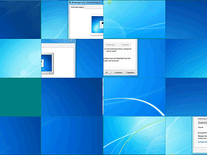
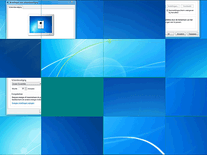
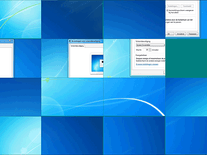
Message board
Do you have a question about this screensaver? Post it on our message board »
Installation instructions
Microsoft Windows
- Extract the contents of the SSSaver.zip file into a folder on your computer.
- Locate and open the selected folder, then double-click the "setup.exe" application file to start the install program.
- Click "OK", then click the big button to start installing the screensaver.
- If you are asked whether or not you want to keep a certain system file, such as COMCTL32.OCX, always click "Yes".
- Finally, click "OK" to exit the installer. Open up the Screen Saver Settings panel and select "Screen Scrambler" in the list to activate it as your screensaver.
Anti-virus report for Screen Scrambler
Our editors have reviewed all files and found them to be safe, but they are also checked automatically using many different virus scanners. We are happy to share the results.
| Virus scanner | SSSaver.zip |
|---|---|
| AVG | |
| Avast | |
| Avira | |
| BitDefender | |
| ClamAV | |
| ESET-NOD32 | |
| F-Secure | |
| Kaspersky | |
| Malwarebytes | |
| McAfee | |
| Microsoft | |
| Panda | |
| Symantec | |
| TrendMicro | |
| Webroot | |
| Last scanned | 3 weeks ago |
We have 1 file for "Screen Scrambler"
- SSSaver.zip (Windows)
| File report #1 | |
|---|---|
| File name | SSSaver.zip |
| Target system | |
| File size | 7.65 MB (8,021,226 bytes) |
| File type | ZIP archive |
| Anti-virus | |
| Detection ratio | 0/15 (0%) View report |
| Popularity | |
| Total downloads | 788 |
| Last downloaded | 4 hours ago |
| File verification | |
| MD5 | fb3d930d247cb756cd4b73ef32e54826 |
| SHA1 | b6506c9871ae7989df2f7eb2b443a331d8a03fc5 |
| SHA256 | 58487cf4b6d856db3aa427cfedd87791d977f593a9cb1bfe84ad7da7753a248e |
User reviews (1)
:D
by rather not say on April 8, 2024