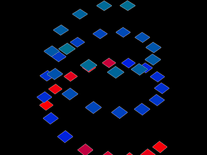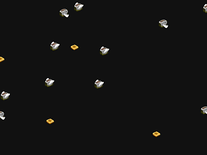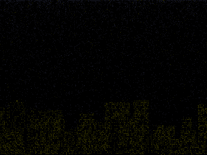Scrolling Marquee
A remake of the Scrolling Marquee screensaver that comes with some older versions of the Microsoft Windows operating system. Like the original, it allows you to enter any text to scroll on the screen in any color or font, but it produces smoother scrolling lines.
ScreenshotsFilesAnti-virusHelp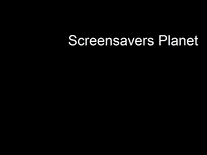
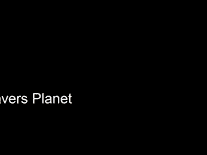
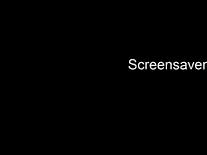
Message board
Is your question not listed? Post it on our message board »
| Subject | Replies | Last post |
| Scrolling Marquee screensaver. | 1 | 8 years ago |
| Adding font for Scrolling Marquee | 2 | 9 years ago |
Installation instructions
Microsoft Windows
- Extract the Scrolling Marquee screensaver from the Scrolling_Marquee.zip file you downloaded and copy it to the main Windows folder on your hard drive (usually C:\Windows). Then right-click the screensaver file and select "Install".
Anti-virus report for Scrolling Marquee
Our editors have reviewed all files and found them to be safe, but they are also checked automatically using many different virus scanners. We are happy to share the results.
| Virus scanner | Scrolling_Marquee.zip |
|---|---|
| AVG | |
| Avast | |
| Avira | |
| BitDefender | |
| ClamAV | |
| ESET-NOD32 | |
| F-Secure | |
| Kaspersky | |
| Malwarebytes | |
| Microsoft | |
| Panda | |
| Symantec | |
| TrendMicro | |
| Webroot | |
| Last scanned | 2 weeks ago |
We have 1 file for "Scrolling Marquee"
- Scrolling_Marquee.zip (Windows)
| File report #1 | |
|---|---|
| File name | Scrolling_Marquee.zip |
| Target system | |
| File size | 8.24 kB (8,442 bytes) |
| File type | ZIP archive |
| Anti-virus | |
| Detection ratio | 0/14 (0%) View report |
| Popularity | |
| Total downloads | 8,039 |
| Last downloaded | 23 hours ago |
| File verification | |
| MD5 | 86b6a0a69bcef26d03dc4c69c90710e6 |
| SHA1 | f246ef70de3b0fabf49064e1fca1932dec0875b2 |
| SHA256 | c7dc7b216663a642cb171554514152753607200ed3d4dacb401124b0c5a40e2d |
User reviews (9)
There is another improved version of original Scrolling Marquee called "Direct Draw Scrolling Marquee", I have it on Windows 7. You can set any fonts and colors in it, and it even allows multiple lines at once. I think the site where you could download it is now defunct though.
P.S. I will try to upload it here.
Edit: Oh, nevermind, it's the same one as here! Oops...
Huzzah! Finally got a scrolling marquee screensaver for Windows 11! You can change font, font size, font colour, background colour, and speed in this one!! Thanks :-)
I got it back. I am enjoying my Old marquee as new.
idk
Wow - so much missed opportunity. It would not have been difficult to improve upon it like; add options for varying size, speed, or frequency of text. Include background images. Or even Vertical scrolling...
great ... there seems to be no limit on the length of text that can be entered ... my daily to do list goes here ....
I love it! Used to have the marquee on my Win 95 and XP. This is just plain black & white, but it works. My custom marquee says, "Deposit 25¢ to continue." Comes on if my screen is inactive for more than 30 minutes. Installed on a Windows 7 machine.
It's even more improved than in the Win 95 version. Sweet!
It's a really good screensaver