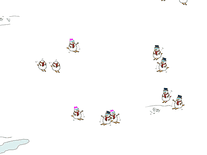Snow3
Simulated snowflocks fall down the top of the screen against a background that is either your desktop, one of the included photographs, or a custom image. Instead of the default small snowflake, you can optionally select a "crystal" or "flake" style of snow. Further customizations include the snowflakes' transparency, falling direction, count and color.
ScreenshotsFilesAnti-virusHelp


Message board
Is your question not listed? Post it on our message board »
| Subject | Replies | Last post |
| Installed on Windows 11 and won't work | 1 | 1 year ago |
Installation instructions
Microsoft Windows
- Double-click the snow3setup.exe file you downloaded to start the installation program.
- Click "OK" or first choose a language other than English for the installer.
- Click "Next" to continue, then indicate whether you accept the terms of the license agreement before clicking "Next" again.
- Click "Next" through the next two screens unless you wish to change the default destination directory or the name of the Start Menu folder.
- Toggle any of the options to your preference, then click "Next" followed by "Install" to begin the installation process.
- When completed, click "Next", followed by "Finish" to exit the installer.
- You can now open the Screen Saver Settings panel to select "Snow3" as your screensaver.
Anti-virus report for Snow3
Our editors have reviewed all files and found them to be safe, but they are also checked automatically using many different virus scanners. We are happy to share the results.
| Virus scanner | snow3setup-1.5.0.exe |
|---|---|
| AVG | |
| Avast | |
| Avira | |
| BitDefender | |
| ClamAV | |
| ESET-NOD32 | |
| F-Secure | |
| Kaspersky | |
| Malwarebytes | |
| McAfee | |
| Microsoft | |
| Panda | |
| Symantec | |
| TrendMicro | |
| Webroot | |
| Last scanned | 2 weeks ago |
We have 1 file for "Snow3"
- snow3setup-1.5.0.exe (Windows)
| File report #1 | |
|---|---|
| File name | snow3setup-1.5.0.exe |
| Target system | |
| File size | 2.76 MB (2,898,893 bytes) |
| File type | Portable Executable (EXE) |
| Anti-virus | |
| Detection ratio | 0/15 (0%) View report |
| Popularity | |
| Total downloads | 2,623 |
| Last downloaded | 4 days ago |
| File verification | |
| MD5 | 9aa070e81f3d56cfb4aa606370c9584b |
| SHA1 | a273a33450c965910cfefda66f322de6b86bbe1f |
| SHA256 | 23e8880be4a560c42214922a009a76f1da2c742f5140fbdc8e4cea46f1c7bb83 |
User reviews (2)
Windows 10. Screensaver did not work, had to restart my computer to shut it down. (Ctrl-Alt-Del would not function!)
Installed on Windows 11 and running perfectly. I picked the option to use my desktop as the background and let the snow fall over the icons and my own winter wallpaper.
PROS: The snow accumulates at the bottom of the screen and there are options to change the size and color of the snowflakes.
CONS: The background will sometimes revert to a solid black screen with snowflakes falling. In other words, the desktop disappears after a while.