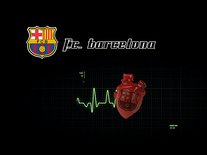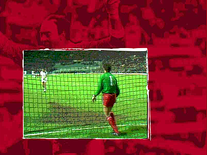SoccerSaver
Two teams of soccer players run around on a grassy field in this screensaver. A soccer ball bounces around, but none of the players seem to actually be trying to score a goal. The number of players, as well as their speed and the look of the grass, can be customized via the screensaver's settings panel. This is a free unregistered shareware download, but the screensaver is fully functional and it is no longer possible to acquire a registered version.
ScreenshotsFilesAnti-virusHelp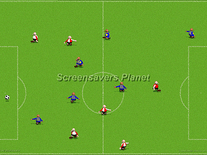


Message board
Do you have a question about this screensaver? Post it on our message board »
Installation instructions
Microsoft Windows
- Double-click the soccersaver.exe file to start the installation program.
- Click "Install". Once the screensaver has been installed, the program will open the Screen Saver Settings panel, where "soccersaver" should appear in the list of screensavers.
- Return to the install program and click "Close" to wrap up the installation process.
Anti-virus report for SoccerSaver
Our editors have reviewed all files and found them to be safe, but they are also checked automatically using many different virus scanners. We are happy to share the results.
| Virus scanner | soccersaver.exe |
|---|---|
| AVG | |
| Avast | |
| Avira | |
| BitDefender | |
| ClamAV | |
| ESET-NOD32 | |
| F-Secure | |
| Kaspersky | |
| Malwarebytes | |
| Microsoft | |
| Panda | |
| Symantec | |
| TrendMicro | |
| Webroot | |
| Last scanned | 3 weeks ago |
We have 1 file for "SoccerSaver"
- soccersaver.exe (Windows)
| File report #1 | |
|---|---|
| File name | soccersaver.exe |
| Target system | |
| File size | 1.10 MB (1,158,144 bytes) |
| File type | Portable Executable (EXE) |
| Anti-virus | |
| Detection ratio | 0/14 (0%) View report |
| Popularity | |
| Total downloads | 701 |
| Last downloaded | 1 week ago |
| File verification | |
| MD5 | 42bff03048134be938009fc2244c8b53 |
| SHA1 | 235d1f75644b2142b177b45aa5a4546efc4ff2d1 |
| SHA256 | e50637757ed9f1d65f8fb8f98836177f0919efeb6b066500111ea048ecbc5c8c |
User reviews (2)
Excellent
by dave on November 13, 2024
Brilliant
by Gary on November 1, 2017