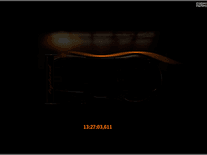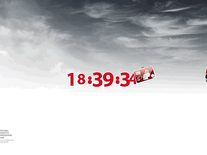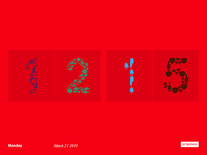Speedometer Clock
A clock in the form of a speedometer from Mini is displayed in the middle of the screen, showing the current time, date and day of the week, each of which has its own gauge on the dashboard. Various 'motivational' messages scroll by in a display within the speedometer.
ScreenshotsFilesAnti-virusHelp


Message board
Do you have a question about this screensaver? Post it on our message board »
Installation instructions
Microsoft Windows
- Start the install program with elevated privileges by right-clicking the minispeedclock.exe file you downloaded and selecting "Run as administrator". Then follow the instructions to install the screensaver.
- After installation, the screensaver will appear as "Speedo Clock" in your Screen Saver Settings panel.
Anti-virus report for Speedometer Clock
Our editors have reviewed all files and found them to be safe, but they are also checked automatically using many different virus scanners. We are happy to share the results.
| Virus scanner | minispeedclock.exe |
|---|---|
| AVG | |
| Avast | |
| Avira | |
| BitDefender | |
| ClamAV | |
| ESET-NOD32 | |
| F-Secure | |
| Kaspersky | |
| Malwarebytes | |
| Microsoft | |
| Panda | |
| Symantec | |
| TrendMicro | |
| Last scanned | 1 week ago |
We have 1 file for "Speedometer Clock"
- minispeedclock.exe (Windows)
| File report #1 | |
|---|---|
| File name | minispeedclock.exe |
| Target system | |
| File size | 1.40 MB (1,465,759 bytes) |
| File type | Portable Executable (EXE) |
| Anti-virus | |
| Detection ratio | 0/13 (0%) View report |
| Popularity | |
| Total downloads | 1,075 |
| Last downloaded | 2 days ago |
| File verification | |
| MD5 | 36cf91b252879864a9aea60515853301 |
| SHA1 | f4f96b8d1e0aa46529650d51081b0cd8a209fddc |
| SHA256 | 467cef7ee2b95453f7371d29651d3cdf1a5bf753a9e0d7d16a67ee540f229d12 |
User reviews (1)
doesn't work for windows 10
by maddy on October 20, 2020