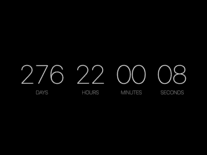Downloading Static TV
Your download of the Static TV screensaver should start in 4 seconds. If you need help installing this screensaver onto your computer, please find instructions below.
If your download does not begin automatically, please click here to start it manually.
You might also like
Write a review
Installation instructions
For Microsoft Windows computers:
- If you receive a message static that your operating system is not supported, right-click the STATICTV.EXE file and select Properties.
- Click the "Compatibility" tab and check the box directly under "Compatibility mode".
- Select one of the Windows XP versions in the list of modes, then click "OK".
- You should now be able to start the installation wizard by double-clicking the STATICTV.EXE file.
- Follow the instructions to install the screensaver.