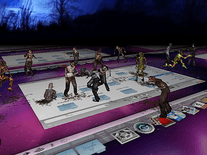StickMen War
This screensaver depicts a war between two groups of stickmen on your desktop. Each group of a customizable number of stickmen, from "1 on 1" to "Armageddon", enters from their side of the screen and proceeds to attack their opponents with guns, bombs and rockets until the battle round is over. Sound effects can be toggled, as well as the screensaver's rating, which is either "G (kid-friendly)" or "R (blood and death)".
ScreenshotsFilesAnti-virusHelp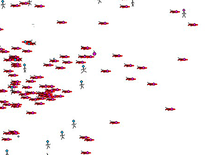
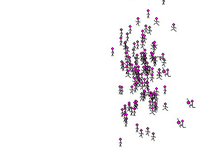
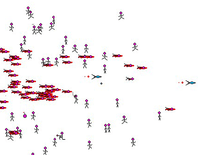
Message board
Is your question not listed? Post it on our message board »
| Subject | Replies | Last post |
| I have a problem with the Stickmen War screensaver. | 2 | 2 years ago |
| Resetting battle count and flash discontinuation | 1 | 4 years ago |
Installation instructions
Microsoft Windows
- Double-click the StickMen2.exe file you downloaded to launch the installation program.
- Click "Next" three times in a row, then click "Start" to begin installing the screensaver.
- When completed, click "Exit" to close the installer and to have the Screen Saver Settings panel opened, where "StickMen" should now appear among your other screensavers.
Anti-virus report for StickMen War
Our editors have reviewed all files and found them to be safe, but they are also checked automatically using many different virus scanners. We are happy to share the results.
| Virus scanner | StickMen2.exe |
|---|---|
| AVG | |
| Avast | |
| Avira | |
| BitDefender | |
| ClamAV | |
| ESET-NOD32 | |
| F-Secure | |
| Kaspersky | |
| Malwarebytes | |
| McAfee | |
| Microsoft | |
| Panda | |
| Symantec | |
| TrendMicro | |
| Webroot | |
| Last scanned | 3 weeks ago |
We have 1 file for "StickMen War"
- StickMen2.exe (Windows)
| File report #1 | |
|---|---|
| File name | StickMen2.exe |
| Target system | |
| File size | 181.64 kB (186,001 bytes) |
| File type | Portable Executable (EXE) |
| Anti-virus | |
| Detection ratio | 0/15 (0%) View report |
| Popularity | |
| Total downloads | 1,131 |
| Last downloaded | 3 days ago |
| File verification | |
| MD5 | f3a078a3b6abd9d5e473b2855264e0f8 |
| SHA1 | 91832abae2f5cf0056e64a11a28b57f3f7ab420a |
| SHA256 | 2b8aa8042fe821fa4d4edbba2eaf63c9e435f7b54f7800ce8209576502e1ddaf |
User reviews (3)
It would not work on my desktop. But when I opened my screensaver popup, it did work, it was strange. And for that I give it 2 stars, anybody know how to fix this?
very fun little screensaver, really wish for more from it.
Super/