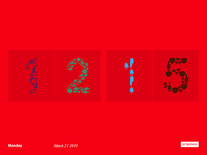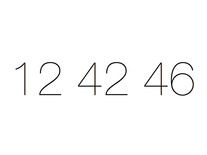The Colour Clock
This digital clock screensaver translates the current time into a hexadecimal color code. Hours are mapped to red, minutes to green and seconds to blue channels, so a new color code is generated every second. The background color is continually adjusted to the calculated color, and the hexadecimal code is shown just below the time, both displayed in a bold, white font. You can, however, opt to show only the time or only the color.
ScreenshotsVideo previewFilesAnti-virusHelp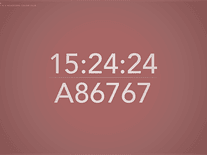
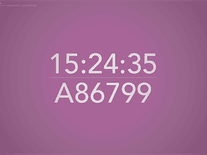
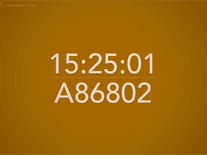
Message board
Is your question not listed? Post it on our message board »
| Subject | Replies | Last post |
| Any updates for Colour Clock screensaver | 1 | 4 years ago |
| My Colour Clock doesn't run | 1 | 6 years ago |
Installation instructions
Microsoft Windows
- Start the installation program for the Colour Clock screensaver by double-clicking the TheColourClock.exe file you downloaded.
- Click "Continue" to begin the installation, then click "Finish" to exit the installer.
- The Colour Clock is now your default screensaver. Open up the Screen Saver Settings panel to verify this and to optionally change the screensaver's settings.
Anti-virus report for The Colour Clock
Our editors have reviewed all files and found them to be safe, but they are also checked automatically using many different virus scanners. We are happy to share the results.
| Virus scanner | TheColourClockInstall.exe | TheColourClockScreensaver.zip |
|---|---|---|
| AVG | ||
| Avast | ||
| Avira | ||
| BitDefender | ||
| ClamAV | ||
| ESET-NOD32 | ||
| F-Secure | ||
| Kaspersky | ||
| Malwarebytes | ||
| McAfee | ||
| Microsoft | ||
| Panda | ||
| Symantec | ||
| TrendMicro | ||
| Webroot | ||
| Last scanned | 1 month ago | 1 week ago |
We have 2 files for "The Colour Clock"
- TheColourClockInstall.exe (Windows)
- TheColourClockScreensaver.zip (Mac)
| File report #1 | |
|---|---|
| File name | TheColourClockInstall.exe |
| Target system | |
| File size | 4.59 MB (4,809,045 bytes) |
| File type | Portable Executable (EXE) |
| Anti-virus | |
| Detection ratio | 0/15 (0%) View report |
| Popularity | |
| Total downloads | 10,926 |
| Last downloaded | 1 day ago |
| File verification | |
| MD5 | 7c0ee191c9ab3dab85aa07c5c97c0128 |
| SHA1 | 7823d5966d990a88bbe16d382e8e7a91f6a5398a |
| SHA256 | 884b50638cba6a81916df50efc180deb3a365e03a2a7296e1b8156e22727541b |
| File report #2 | |
|---|---|
| File name | TheColourClockScreensaver.zip |
| Target system | |
| File size | 319.25 kB (326,914 bytes) |
| File type | ZIP archive |
| Anti-virus | |
| Detection ratio | 0/15 (0%) View report |
| Popularity | |
| Total downloads | 4,380 |
| Last downloaded | 2 hours ago |
| File verification | |
| MD5 | 7040183f011b2949149c87e4f6de6f36 |
| SHA1 | b1a8406ecb40aff0907f2ab8241c0eaea08edd38 |
| SHA256 | 914fd11cd79e3e40ddb26a0783248d4bef799094e79d676bdab4bdfea1d746bc |
User reviews (11)
life saver
won't install It says the developer could not be located
Had this screensaver on my Surface and loved it! Can't get it to run on Mac at the moment though. Still a great screensaver — I find myself staring at it when I should be getting work done.
Time
5+
fine
I can't seem to find the ActiveX component required to use this screensaver, but it looks very promising!
This is so cool!
I use Windows 10 and it works :D
Using Windows 10, I don't know how to get it to run, sadly! I love the color clock in the browser, but my screen just won't save :(
Very cool and lots of customisation to make it exactly what you want.
Amazing! Very cool.