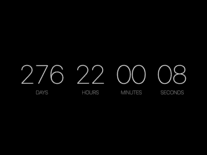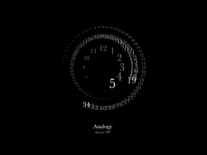TimeBeat
TimeBeat is a unique clock screensaver by Spanish cartoonist and animator Leo Mariño (leogeo). For each "beat" in the time (a passing second, minute or hour), the corresponding digit is drawn to the center of the screen, where the current time is shown in a white font. Any unused digits appear circled around the time in a grey font in the background.
ScreenshotsFilesAnti-virusHelp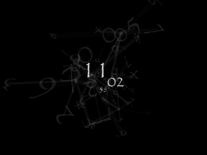
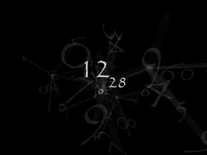
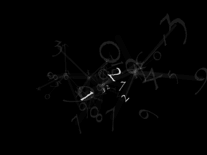
Message board
Is your question not listed? Post it on our message board »
| Subject | Replies | Last post |
| Can this be updated for Mac Bic Sur OS? | 1 | 4 years ago |
| Is there a way to turn off the sound? | 2 | 5 years ago |
Anti-virus report for TimeBeat
Our editors have reviewed all files and found them to be safe, but they are also checked automatically using many different virus scanners. We are happy to share the results.
| Virus scanner | leogeo_timebeat.exe | leogeo timebeat mac.app.zip |
|---|---|---|
| AVG | ||
| Avast | ||
| Avira | ||
| BitDefender | ||
| ClamAV | ||
| ESET-NOD32 | ||
| F-Secure | ||
| Kaspersky | ||
| Malwarebytes | ||
| McAfee | ||
| Microsoft | ||
| Panda | ||
| Symantec | ||
| TrendMicro | ||
| Webroot | ||
| Last scanned | 2 weeks ago | 2 weeks ago |
We have 2 files for "TimeBeat"
- leogeo_timebeat.exe (Windows)
- leogeo timebeat mac.app.zip (Mac)
| File report #1 | |
|---|---|
| File name | leogeo_timebeat.exe |
| Target system | |
| File size | 1.24 MB (1,301,862 bytes) |
| File type | Portable Executable (EXE) |
| Anti-virus | |
| Detection ratio | 0/15 (0%) View report |
| Popularity | |
| Total downloads | 5,330 |
| Last downloaded | 2 days ago |
| File verification | |
| MD5 | 2d6ac7c4690913e053720a3235d604b1 |
| SHA1 | 434f263c4152c3be7981b223abbe749beae76938 |
| SHA256 | 12e0e5ba889c4bcd4eb4e26dbfbe89a0c79507a4b834c010e2ad3d8567a01b62 |
| File report #2 | |
|---|---|
| File name | leogeo timebeat mac.app.zip |
| Target system | |
| File size | 1.08 MB (1,130,187 bytes) |
| File type | ZIP archive |
| Anti-virus | |
| Detection ratio | 0/15 (0%) View report |
| Popularity | |
| Total downloads | 2,401 |
| Last downloaded | 2 weeks ago |
| File verification | |
| MD5 | cebd4bd62e0cd9dcdca2d2d3716afd6a |
| SHA1 | 7614373ce3afa3cf5ca59f1430b19916c7c66691 |
| SHA256 | a5a1a55752435eb743e138cbbc5c73a95109f16e9fb2d34337e0bac83a51d85f |
User reviews (9)
Just installed this on my new laptop with windows 11. Works great without flash.
I absloutely love it, but as many have mentioned, no flash player
great, but will not work without flash player, which died in 2020. What are you going to do about this ?
I miss this.
But without Adobe Flash, it doesn't work.
Please update this to 64 bit, it doesn't work with Big Sur anymore.
This is a must have, This is the most coolest clock screen saver there is. Really, i could just look at the screensaver for days!
Interesting, clever design...
Cool feature - installation adds an icon to your desktop so you can start the screensaver manually ...it goes away when keyboard or mouse is activated.
Seems to work well but for some reason preview doesn't seem to function in XP.
installed it and it's not working unfortunately
Its a nice screen saver, you are able to turn the sound off which is a plus but it is not multi-screen compatible.