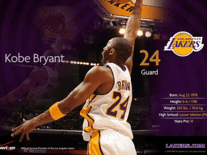Downloading Tropical Islands: St. John
Your download of the Tropical Islands: St. John screensaver should start in 4 seconds. If you need help installing this screensaver onto your computer, please find instructions below.
If your download does not begin automatically, please click here to start it manually.
You might also like
Write a review
Installation instructions
For Microsoft Windows computers:
- Double-click on the file you downloaded above to bring up a prompt, asking you if you want to install "Tropical Islands - St John, USVI CD", and click "Yes".
- A text file will be opened while the screensaver is being installed. After a few moments, you will be asked if you want to make this your default screensaver. Click "Yes" if you do, "No" if you don't.
- If you get a "Copy error", you will have to re-initiate the install process. Click "OK", then right-click on the tropicalislandsstjohn.exe file you downloaded and click "Run as administrator".
- Installation is now complete. Click "OK" to exit the install program.
- "Tropical Islands" should now be among your other screensavers in the Screen Saver Settings panel.